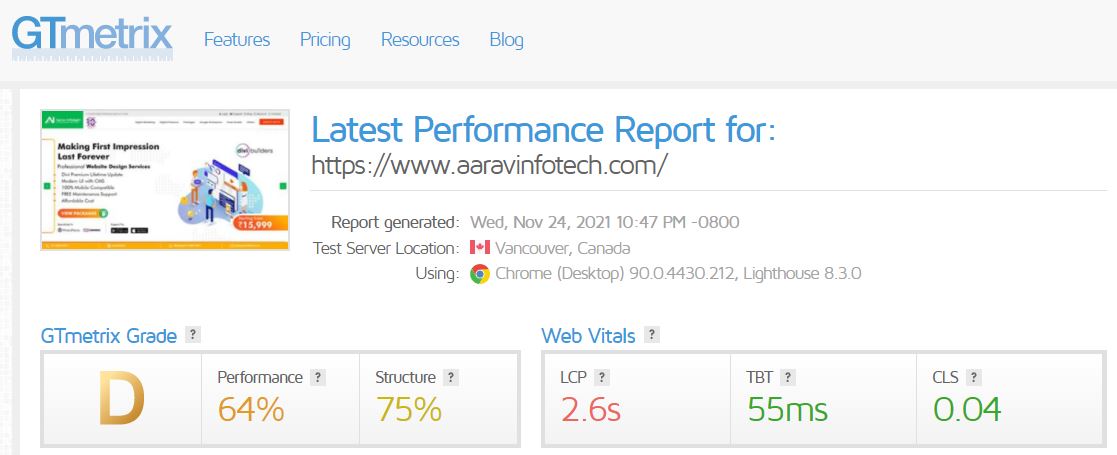There are several reasons for your website to be working slow. You can follow the steps given below to speed up the performance of your site:
- Use GTmetrix
- Check Resource Usage
- Enable GZIP Compression
- Enable Leverage Browser Caching
- Delete Unused Plugins and Themes
- Increase PHP Memory Limit
- Reduce Image Size
- Enable Cache Plugins
- Clean-up WordPress Database and Optimize Database Tables
- Clean Up Your Media Library
- Enable Cloud flare on Your Domain
Some of the common factors that affect the speed of your site are; size and type of the files, hosting service providers, bandwidth, plugins, browsers, traffic on the website, the web page size. Use the steps given below to increase the page loading speed.
1) Use GTmetrix
Use GTmetrix to analyze your pages. It is a great tool that tracks your website's performance with graphs, monitoring, and
alerts.
2) Check Resource Usage
In the time of hosting your website, it uses the web hosting type and plans. CloudLinux LVE (Lightweight Virtual Environment) sets resource limits on the plans. The resources include physical memory, CPU, entry processes, and the number of processes, bandwidth, etc.
If your account starts hitting resource limits regularly, your website will work slower. The overuse of resources will make your site slower or an error message will show up.
3) Enable GZIP Compression
GZIP is a software application and a file format that is used for file compression and decompression. You can use GZIP compression and it reduces the sizes of pages by up to 70%. To check if GZIP is enabled or not and what steps needed to be cleared you can check online.
4) Enable Leverage Browser Caching
The term browser caching means to save some of the content in the storage hence improving the speed of the website. The browser saves assets like images, JavaScript, HTML, and CSS to improve the speed of the browser.
Generally, a browser saves the static assets that do not change from visit to visit. So try to set your browser's static assets similar to the regular websites, so that your website will load faster on the browser of the users.
5) Delete Unused Plugins and Themes
Delete all the unused themes and plugins on your WordPress site. By doing so our page loading speed will increase.
6) Increase PHP Memory Limit
WordPress gives up to 64MB of memory to the PHP memory. But it is insufficient in most cases. So increase your PHP memory limit to increase the speed of your site in your cPanel.
7) Reduce Image Size
Images consume a lot of space and memory of a website. So it is a necessary step to optimize them to increase the speed of the site.
The popular and best image optimization tools are; reSmush, short pixel Image optimization, WP Smush, WWW Image Optimizer.
8) Enable Cache Plugins
Enabling caching on your website is a better thing to do as it reduces the load on your WordPress hosting server and speeds up your website. You can use plugins to enable caching on your website. Some of the most famous and useful plugins are WP Rocket, W3 Total Cache, WP Super Cache, Sucuri Firewall.
9) Clean-up WordPress Database and Optimize Database Tables
Everything you need for your website is provided by the WordPress database. WP-Optimize removes all of the extra data, cleans up your tables. It also recovers missing space occurring due to data fragmentation.
Also, to improve your website performance optimize databases after every particular period. You can contact your developer.
10) Clean Up Your Media Library
Over time some media files are not used on the website. So remove all of these files to improve the speed of your site. To clean unused media manually use a plugin, named Media Cleaner.
To manually remove unused media, go to Add Media > Media Library > Unattached and then delete those files no longer in use.
11) Enable Cloudflare on Your Domain
Your web page is being visited by different people from different locations. So by using the services of Cloudflare on your domain, you can ensure the average page loading speed to every visitor. It uses a system called CDN (Content Delivery Network) that keeps a copy of your website in the various data center. So you can use their services to speed up your page loading speed.
The performance of the website plays a vital role in audience retention. So follow the steps given above to increase the speed of your website.