In WordPress, you can access the WordPress admin directory by logging into your WordPress admin account and add security to your admin directory by adding a password to it. So let’s know how you can add a password to the WordPress Admin directory.
- First, log in to your cPanel account.
- Next, go to the FILES section and click on the Directory Privacy option.
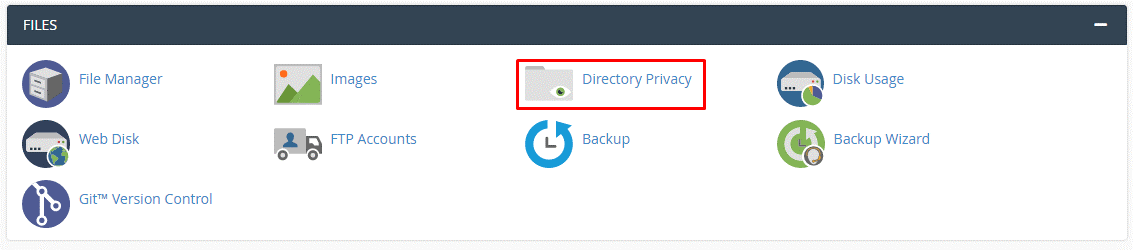
After clicking on it, the list of all the directories on your cPanel account will be displayed.
- Now locate the WordPress admin( wp-admin ) folder. This folder can be found within the folder with the name of your WordPress account.
- Click on the EDIT button for the wp-admin folder.

Security Settings for the wp-admin directory will open after that.
- Now do the following steps:
- Select the Password protect this directory option.
- In the Enter a name for the protected directory field type the name.
- Click the Save button to save it.
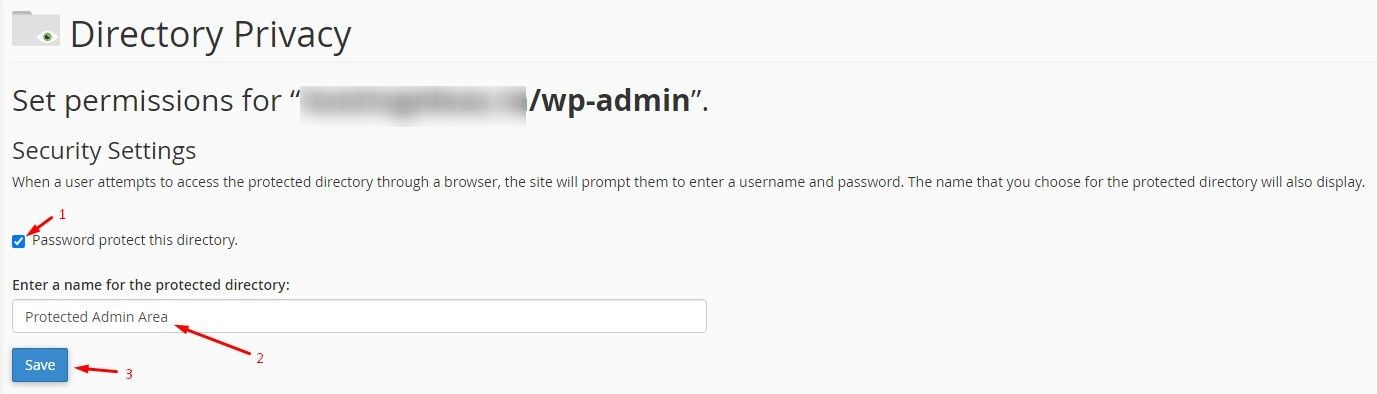
Now a message will be displayed saying you have successfully created the protected directory.
- Click on Go Back.
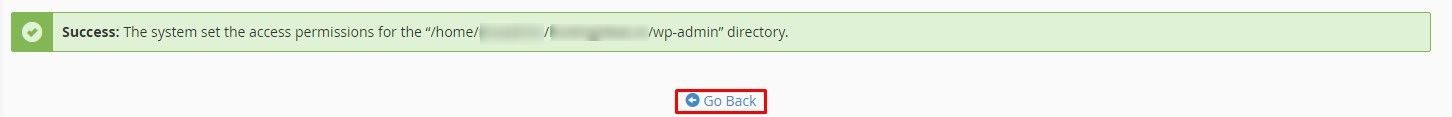
The Create User section will appear. Fill in the fields with your username, password, and password confirmation.
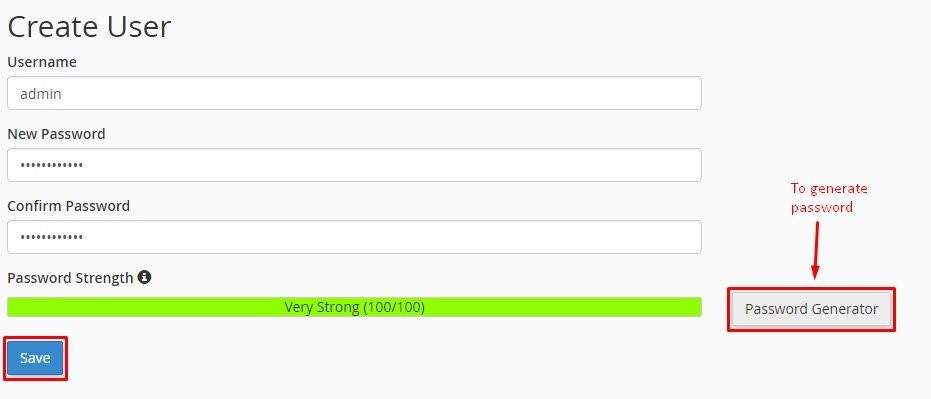
In this way, you can give password protection to your WordPress admin directory via cPanel.