You can freely alter, i.e increase, the memory limit for WordPress.
Follow the steps given below to increase the memory limit:
- First, log in to your cPanel, using your account.
- Next, go to the Files section and click on File Manager.
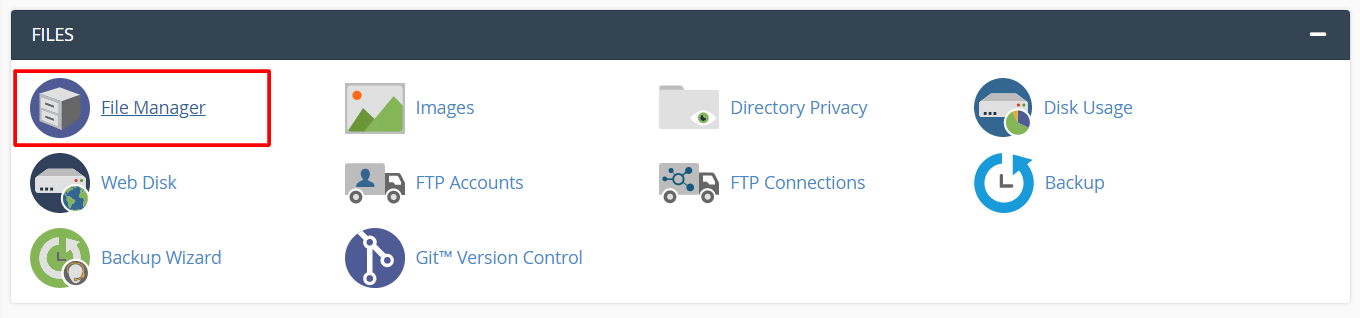
- Inside the File Manager, browse to your domain’s root folder. It is generally public_html for the main domain and addon domain. Choose the wp-config.php file and then click the Edit button.
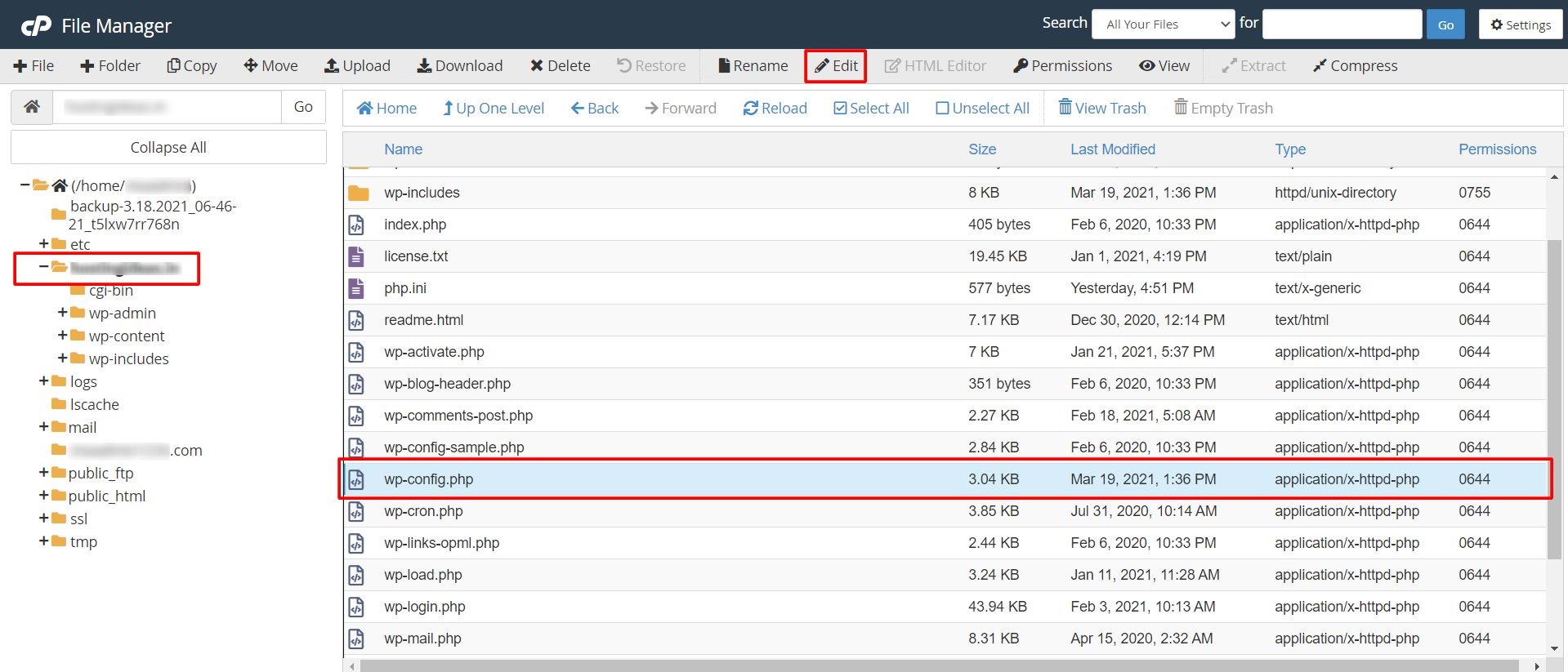
- A pop-up window will open, here you need to select the encoding of the file. Then click on Edit.
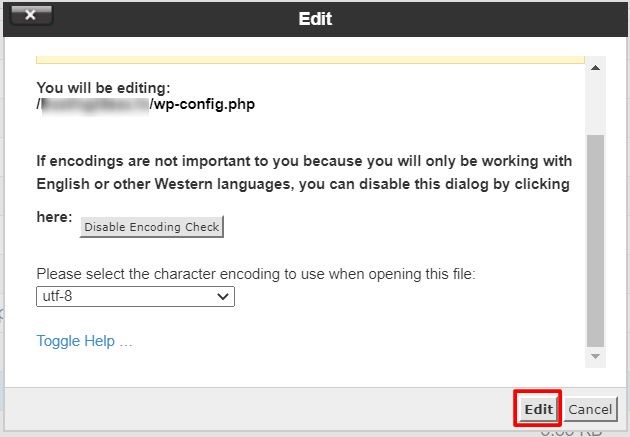
- Next, the editing window will open. Add the code given below:
define( 'WP_MEMORY_LIMIT', '256M' );
/* That's all, stop editing! Happy blogging. */Any memory limit of your preference can be assigned to replace ‘256M‘. Next click on the Save Changes button.
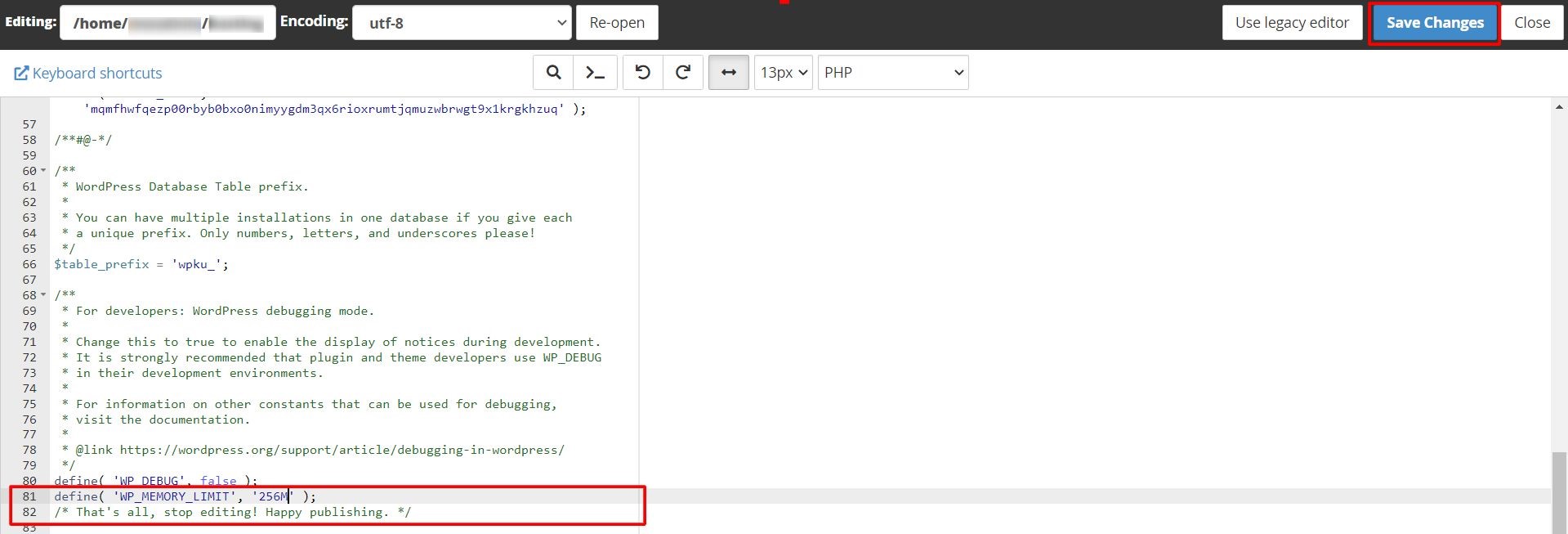
After that, a success message will flash, which means that the memory limit for your WordPress site is set.