You can get errors like '404 page not found' if your website's permalink is broken. So you need to reset it. You will also need to change the permalink after migrating your site. To reset your permalink follow the steps given below:
1. First, log in to your WordPress dashboard using your account credentials.
2. Then go to Settings> Permalinks.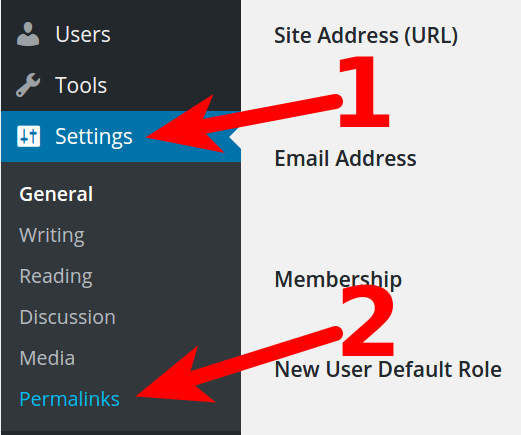
Then the Permalink Settings page will open.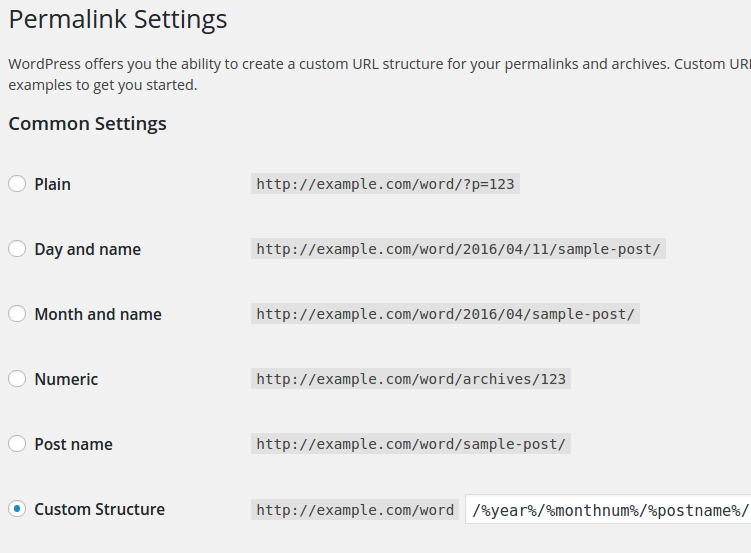
3. Note down which setting you have selected (for example you have selected Custom Structure), as you are going to use them later.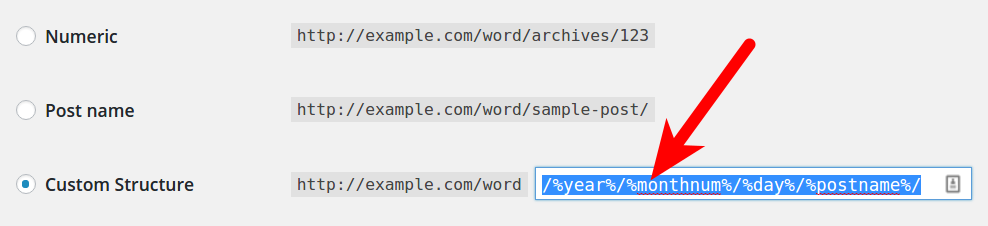
4. Select the Plain Setting and click on the Save Changes button. If the plain setting is already selected then, change it to
Day and name, then click on the Save Changes button.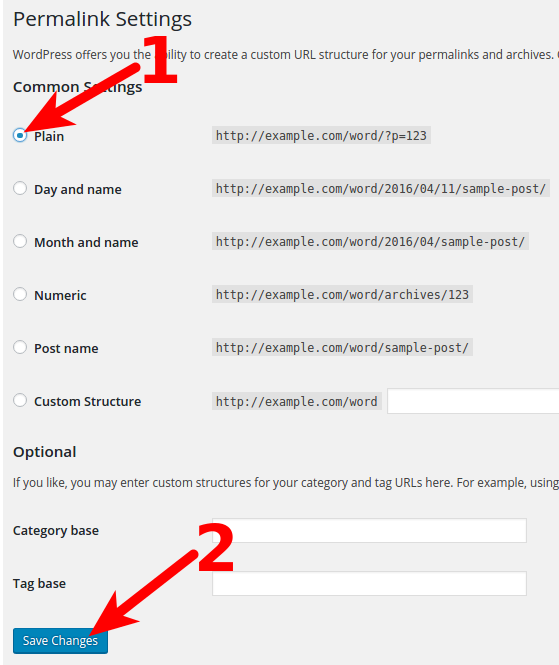
5. After this step, select the setting that you had previously noted down in step3. Click on the Save Changes button. A message will show up saying, " Permalink structure is updated".
After doing all of the above steps, your permalink structure will be working fine.
Search Knowledge Base Articles
How To Reset Permalinks In WordPress?
Did you find this article useful?
Related Articles
-
How to add password to WordPress admin directory via cPanel ?
In WordPress, you can access the WordPress admin directory by logging into your WordPress admin acco... -
How to fix 500 internal server error ?
There is no clear-cut solution to solve the 500 internal server error. You have to try various tips ... -
How to change WordPress URL using phpMyAdmin in the DirectAdmin?
The WordPress URL can be changed manually, by the use of phpMyAdmin from the DirectAdmin panel. To c... -
How to set up caching for your WordPress website?
With the use of Caching, your website's speed can be improved as it acts as the memory and saves som... -
How to protect your Site from Brute force attacks?
Hackers can upload malicious malware using brute force attacks. It can cause your site to become ina...