You can have many users on your WordPress website. But without proper regulations, this can lead to spam users posting spam comments on your site. You can regulate your users, using a simple plugin named the New User Approve plugin. No settings need to be made to function this plugin smoothly.
First, install and activate the above plugin. That's it you are done.
To see the plugin action, log out of your WordPress website and go to the registration page.
If you go to the registration page as a user, you can see a message saying that your registration request will be sent for approval by the site administrator.
Here enter your Username and password (not your admin credential, but fill it as a new user).
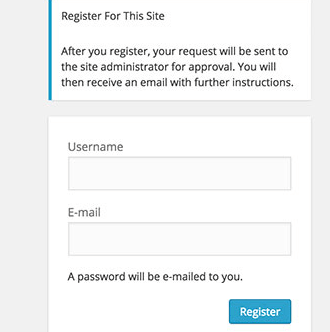
Now the request will be sent to the administrator. He can either Approve or Deny the request.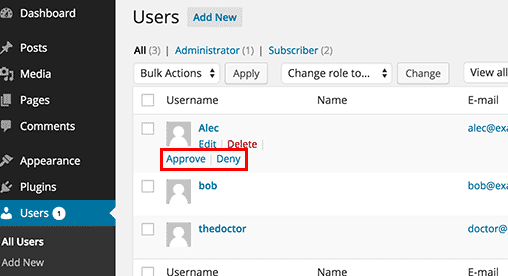
That's it. this is how you can regulate your users using a simple plugin.
Search Knowledge Base Articles
How to regulate new user registration in WordPress ?
Did you find this article useful?
Related Articles
-
How to add password to WordPress admin directory via cPanel ?
In WordPress, you can access the WordPress admin directory by logging into your WordPress admin acco... -
How to fix 500 internal server error ?
There is no clear-cut solution to solve the 500 internal server error. You have to try various tips ... -
How to change WordPress URL using phpMyAdmin in the DirectAdmin?
The WordPress URL can be changed manually, by the use of phpMyAdmin from the DirectAdmin panel. To c... -
How to set up caching for your WordPress website?
With the use of Caching, your website's speed can be improved as it acts as the memory and saves som... -
How to protect your Site from Brute force attacks?
Hackers can upload malicious malware using brute force attacks. It can cause your site to become ina...