A free WordPress plugin named Regenerate Thumbnail will help you to easily regenerate and upload your thumbnail image.
Follow the steps below to regenerate the WordPress thumbnail.
- Install and activate the Regenerate thumbnails plugin.
- Next, go to Tools > Regenerate Thumbnails. Here you will find settings related to WordPress images.
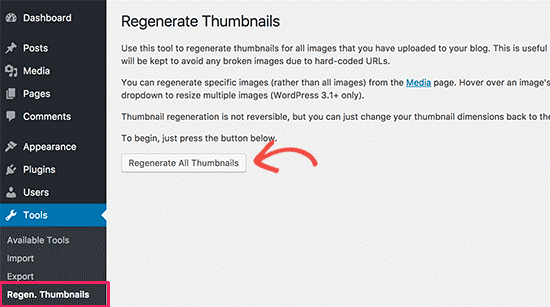
- To regenerate all the images click on the Regenerate all thumbnails button.
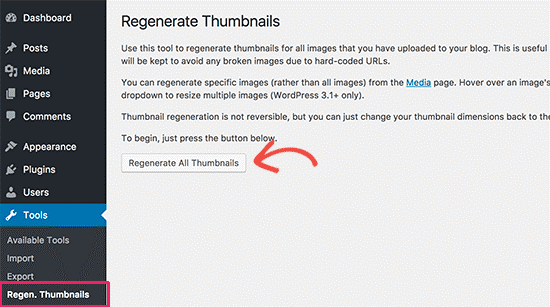
- After you press the button, all the images will be defined by their new thumbnail size that is given in your theme or settings > media.
- You can also regenerate images selectively, by going into Media > Library and then clicking on the regenerate thumbnail button next to a post.