To manage a plugin in WordPress follow the steps given below:
- First, log in to WordPress.
- Then, on the left sidebar go to Plugins and then click on Installed Plugins.
- Here all the installed plugins will appear.
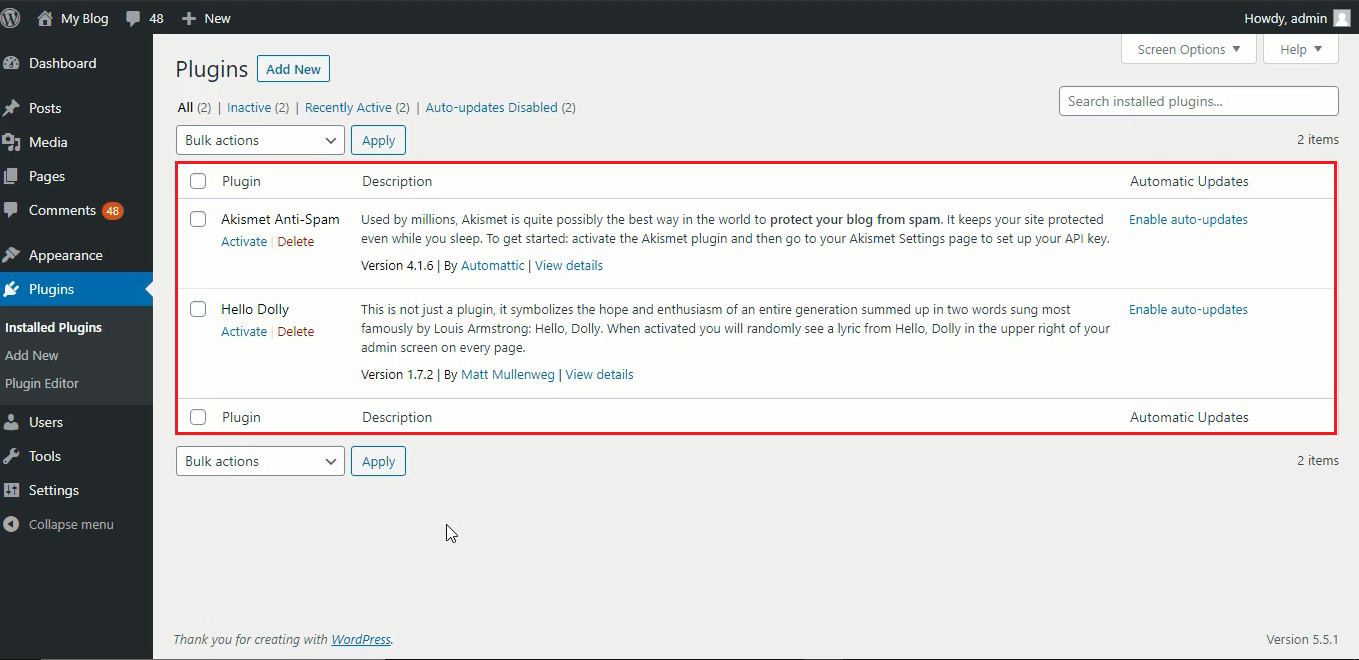
- Here, you can Activate or Delete a plugin.
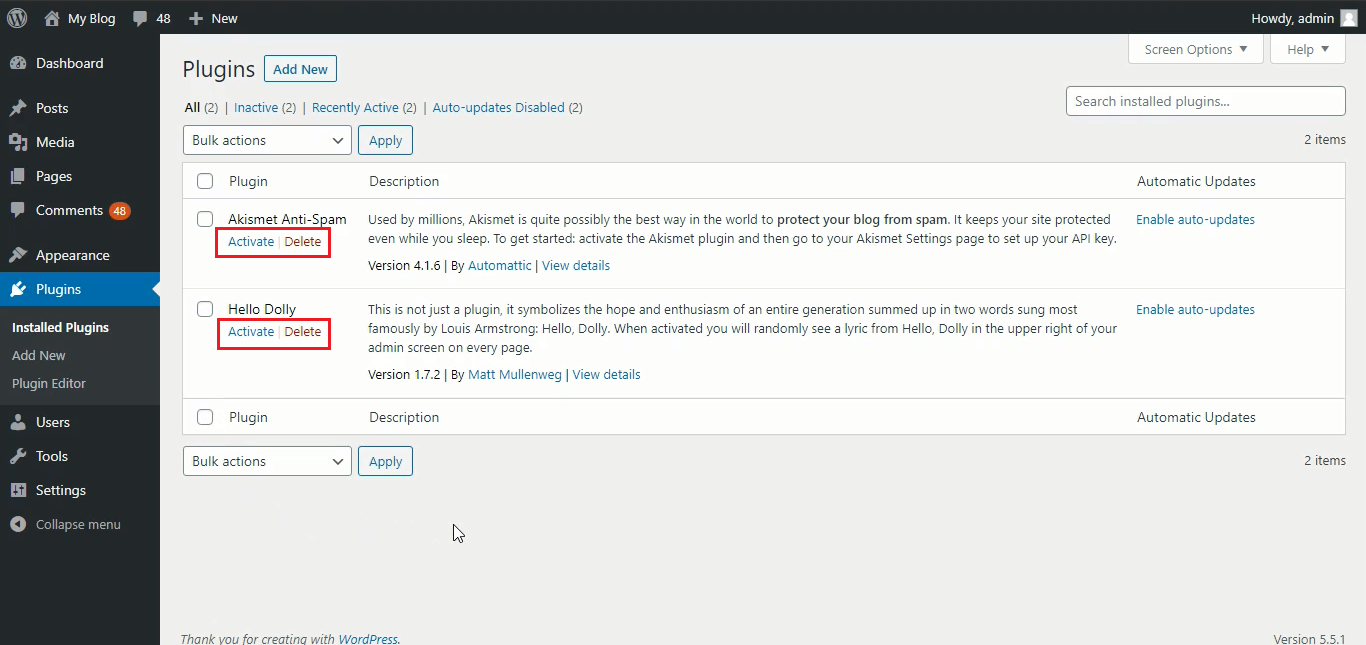
- Click on Add New, to add a plugin in WordPress.
- Here a list of plugins will appear.
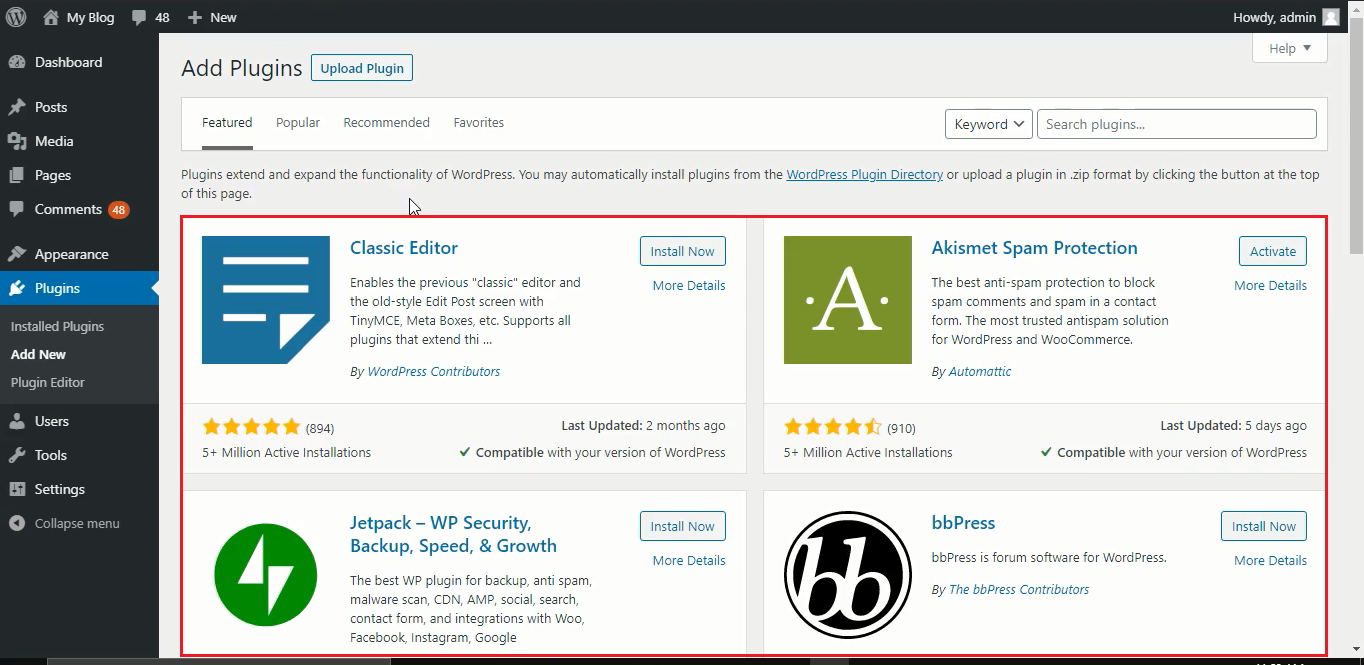
- To find more plugins, click on the WordPress Plugin Directory.
- To edit a particular plugin, click on the Plugin Editor option.
- Here, you will see the default plugin to edit.
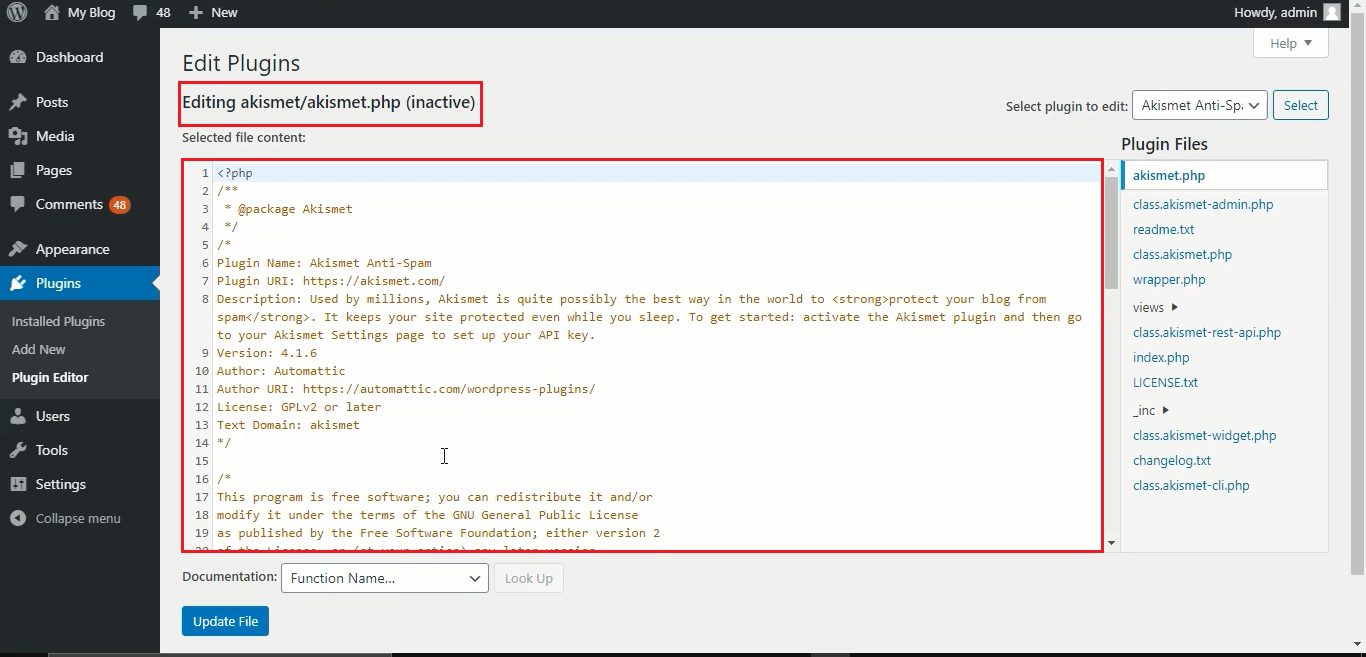
- To edit another plugin apart from the default, go to Select plugin to edit the dropdown menu and choose the plugin that you want to edit.
- Next, click on the Select button to get the code for that plugin. Knowledge of coding is required to perform this task.
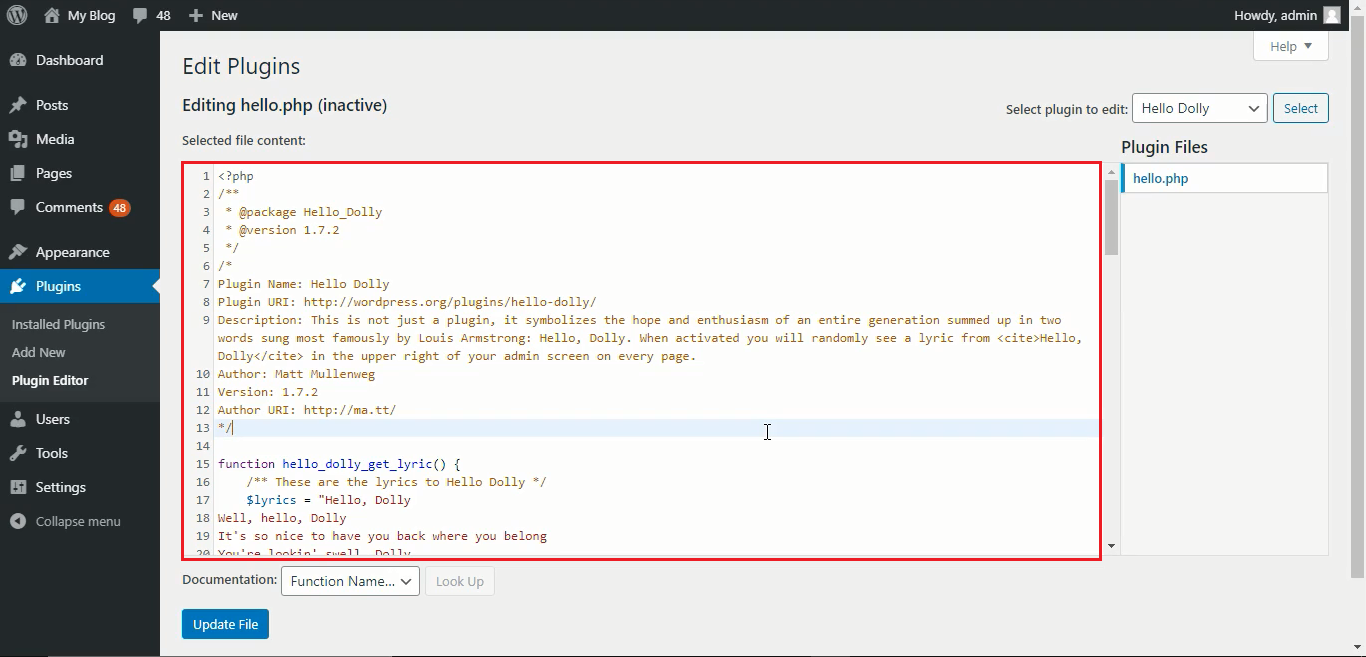
After you edit the code, make sure to click on the Update File button to save changes.
This is how you can manage plugins inside WordPress.