To expire a post follow the steps given below:
- Install and activate the Post Expirator plugin.
- After activation, go to any WordPress page or post. A Meta box will appear like this:
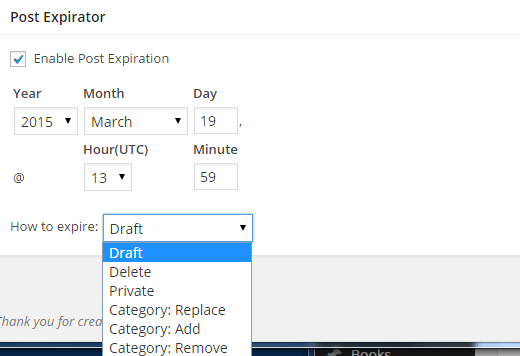
- Enable post-expiration and select the date and time of expiration.
- Next, choose how to expire from the dropdown menu, e.g. you can select draft from the dropdown menu to save the post as a draft after the expiration.
- For additional settings go to Settings and then to page expirator.
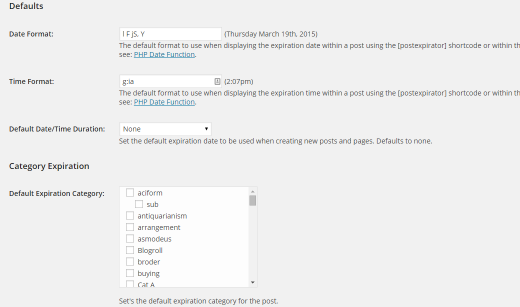
- Here you can choose the date and time format along with the default expiration category.
Here you have an option, using which you can set the page expiration date at the end of your post. This lets your users know when the post or page will be expiring.
So by following the above steps, you will be able to set a post-expiration.