How to edit profiles in WordPress?
Follow the steps to edit your profile in WordPress:
- Log into your WordPress account.
- On the left side bar of the WordPress dashboard click on the Users option.
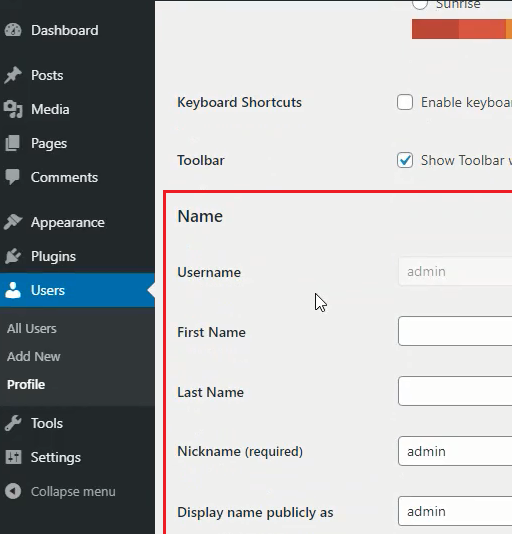
- Then click on Profile.
- A new window will open. In this window, you can edit options related to the visual editor and color scheme.
- Update your personal information inside the marked section.
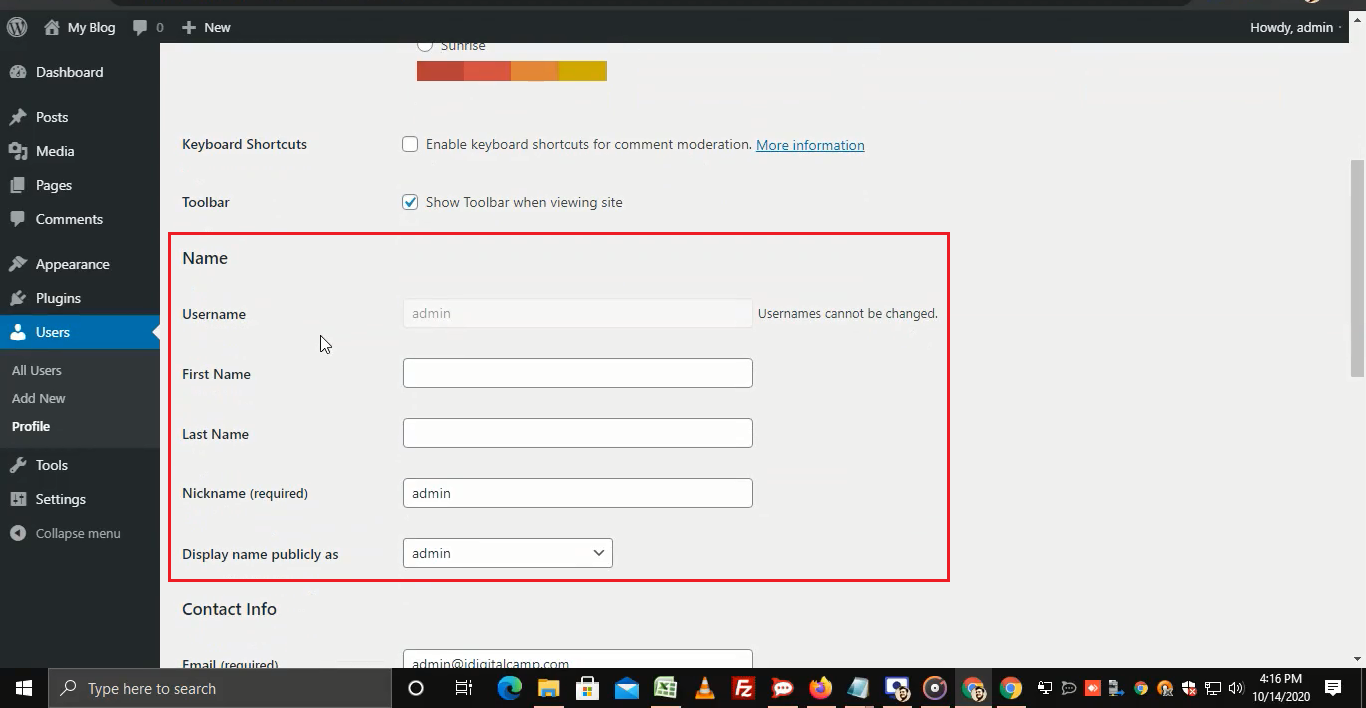
- You can add your biographical information inside the box near the biographical information option.
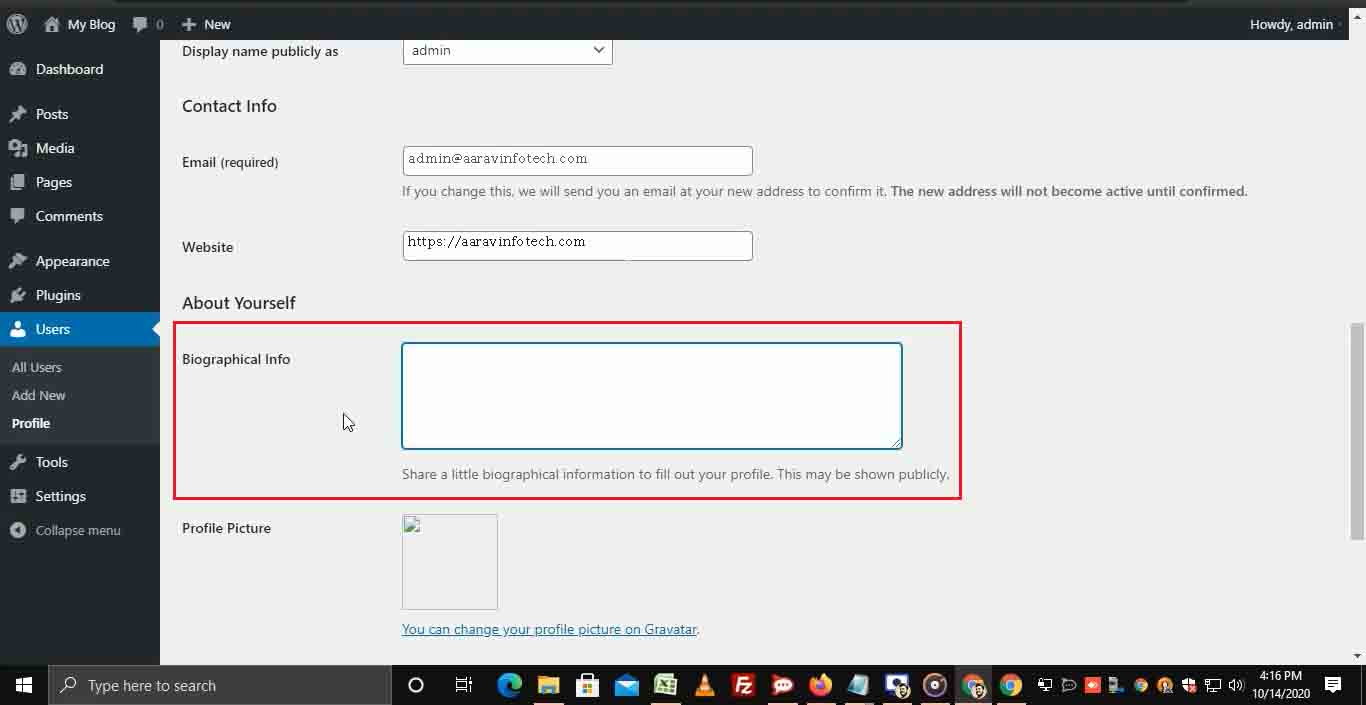
- Once you have filed all the required fields click on the Update button.
That’s it. This is how you can edit your profile in WordPress.