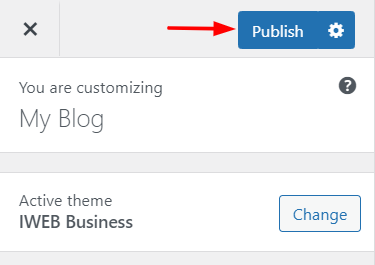WordPress offers you options to customize a theme. So let’s know how you can customize a theme using WordPress in a stepwise manner.
- First, log into your WordPress Dashboard.
- Next hover over your cursor on the Appearance tab then select the Customize option.
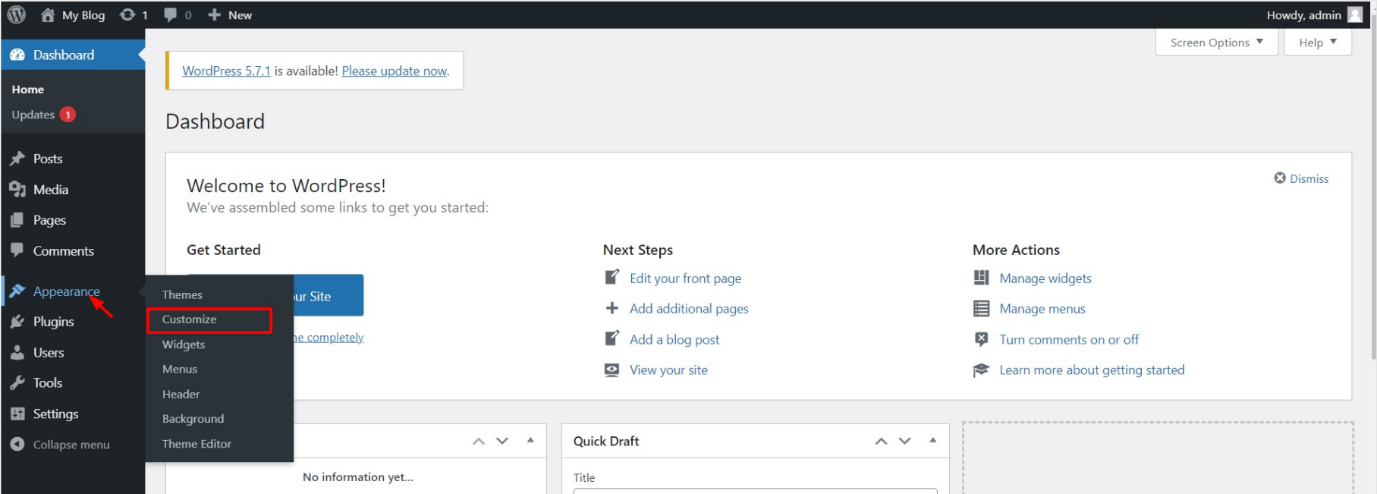
- After clicking on the Customize tab the Customization panel will open. In this panel, you can change the look of your website by customizing the theme.

There are loads of options available here, so let’s understand each of these options.
- Site Identity
Site Identity defines you and your brand. Upload a logo, a site name, and a tagline in the appropriate fields.

After filling in all the required fields click on the back button to get back to the main menu.
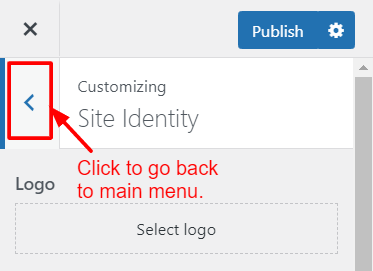
- Colors
This option lets you customize the colors of your website. Select the color that you want for your Header text, in the header text color option. In a similar fashion choose the color of your background.
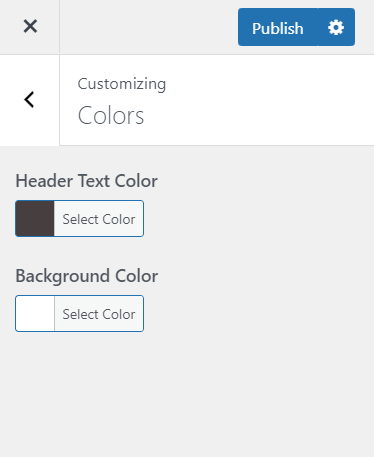
- Header image
This option allows you to change the header image of your website. To upload or add a new header image to your website click on Add new image option.

- Background Image
This option allows you to change the background image of your website. Click on the Select image option to select and upload an image.

- Menus
The menus option allows you to create new menus or edit the existing menus on your website. You can create new menus by clicking on the Create new menu option.
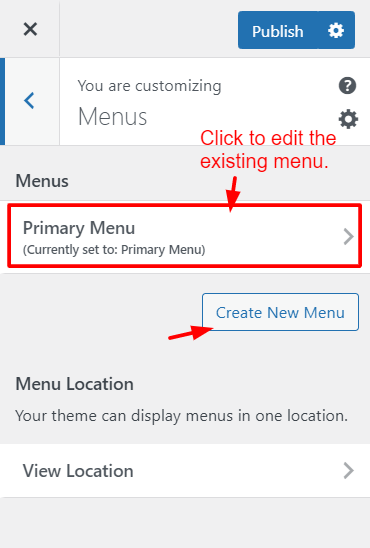
In case of editing existing menus, you can click on the tab on which you want to add changes. Title attributes, CSS classes, link relationships (XFN), and even a description for the menu can also be added.
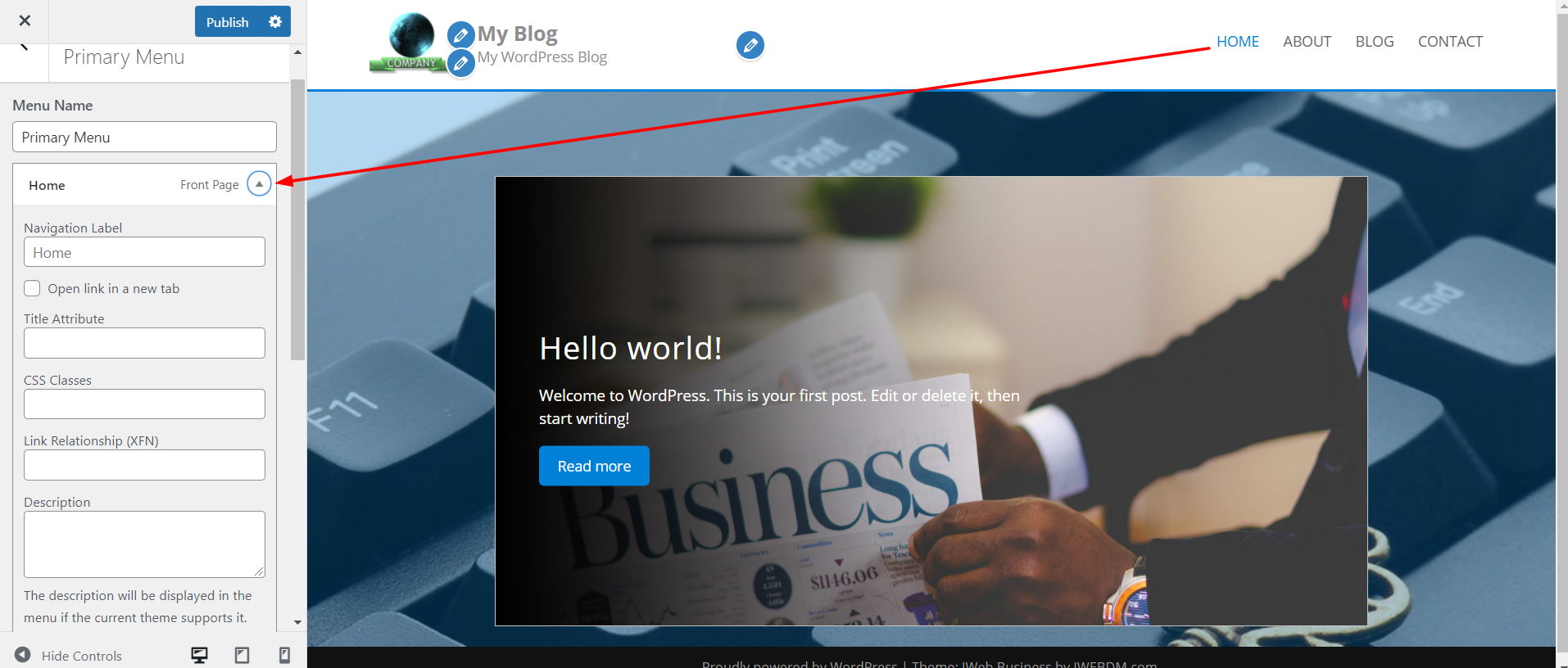
- Widgets
Using this option you can add widgets to different sections of the webpage.
The widgets can be added for various things. For example, you can add widgets for social media. 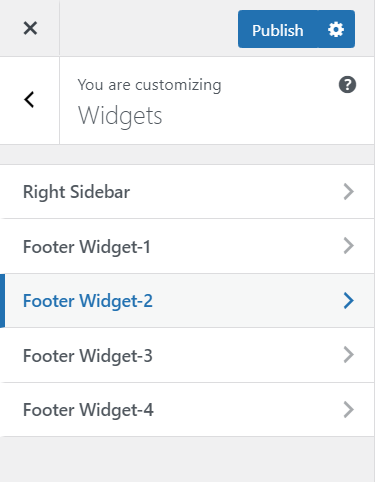
- Homepage settings
In this option, you can decide how to customize your site’s homepage. You will be able to control what will show up on the homepage.
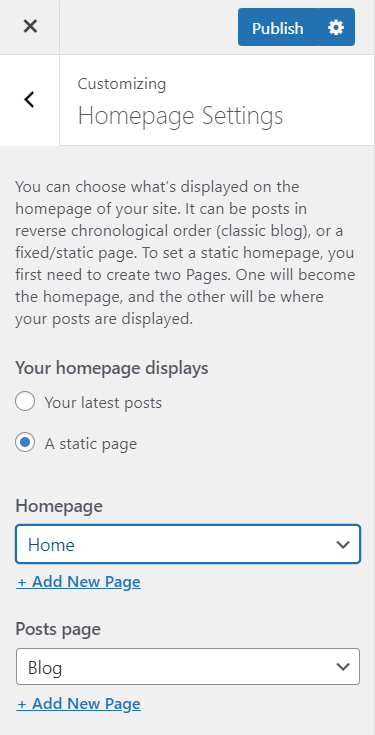
After all the customization work, you can publish your website by clicking on the Publish button.