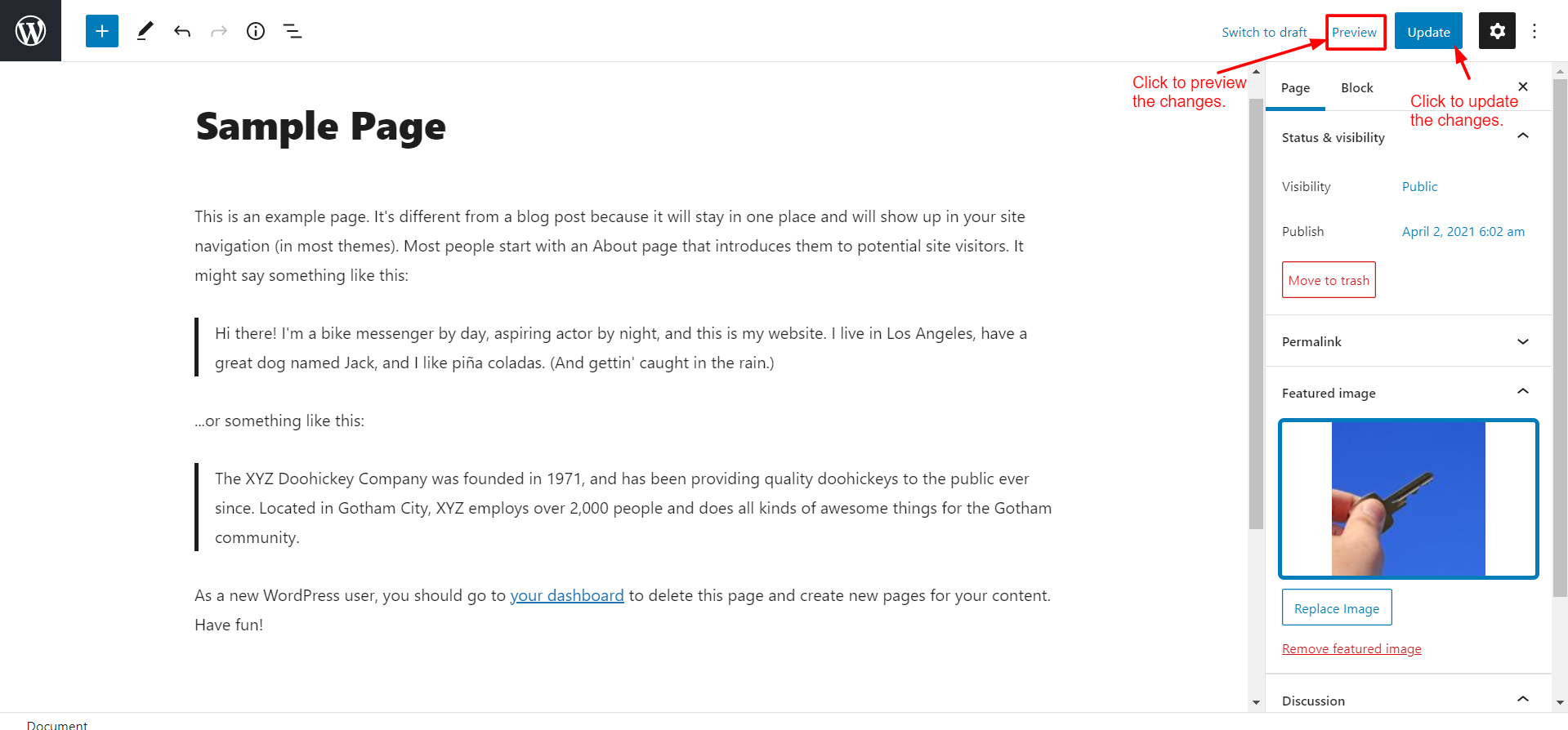WordPress offers a very easy-to-use interface for creating and editing web pages. You can add and edit web pages by following the instructions given below.
To create a new page:
- First, log into your WordPress account.
- Hover over the cursor on the Pages tab and then press on Add new.
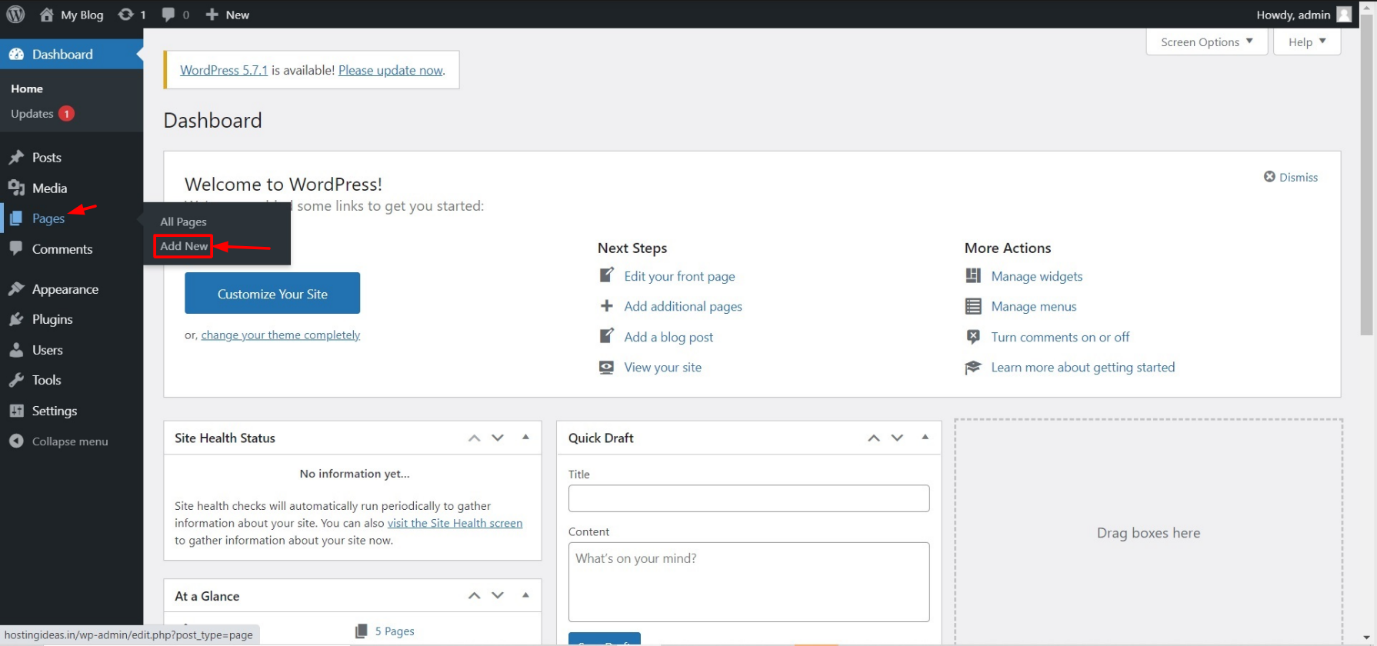
- After that, the Page editor option will open, and here you will be able to add new content or manage other content.
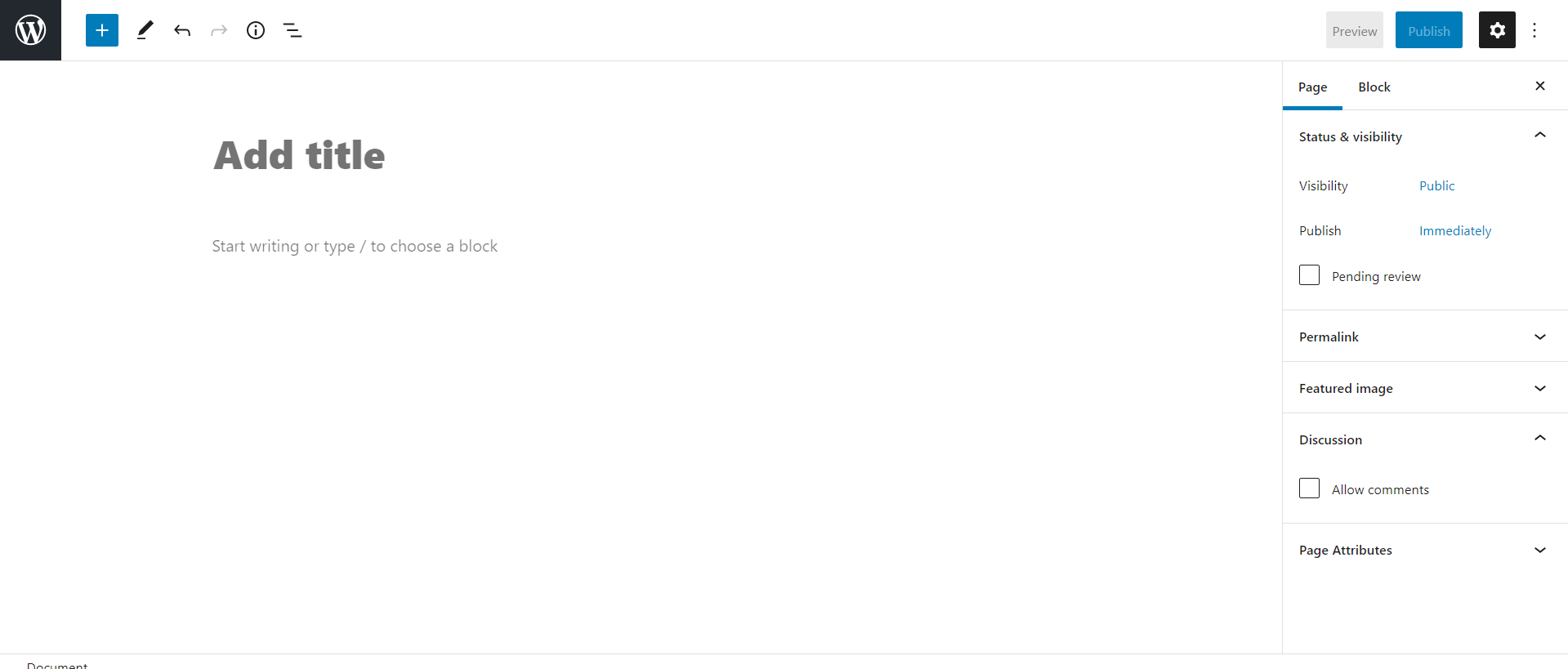
- After adding content, you can click on the Preview button to review your webpage. To publish your webpage click on the Publish button
.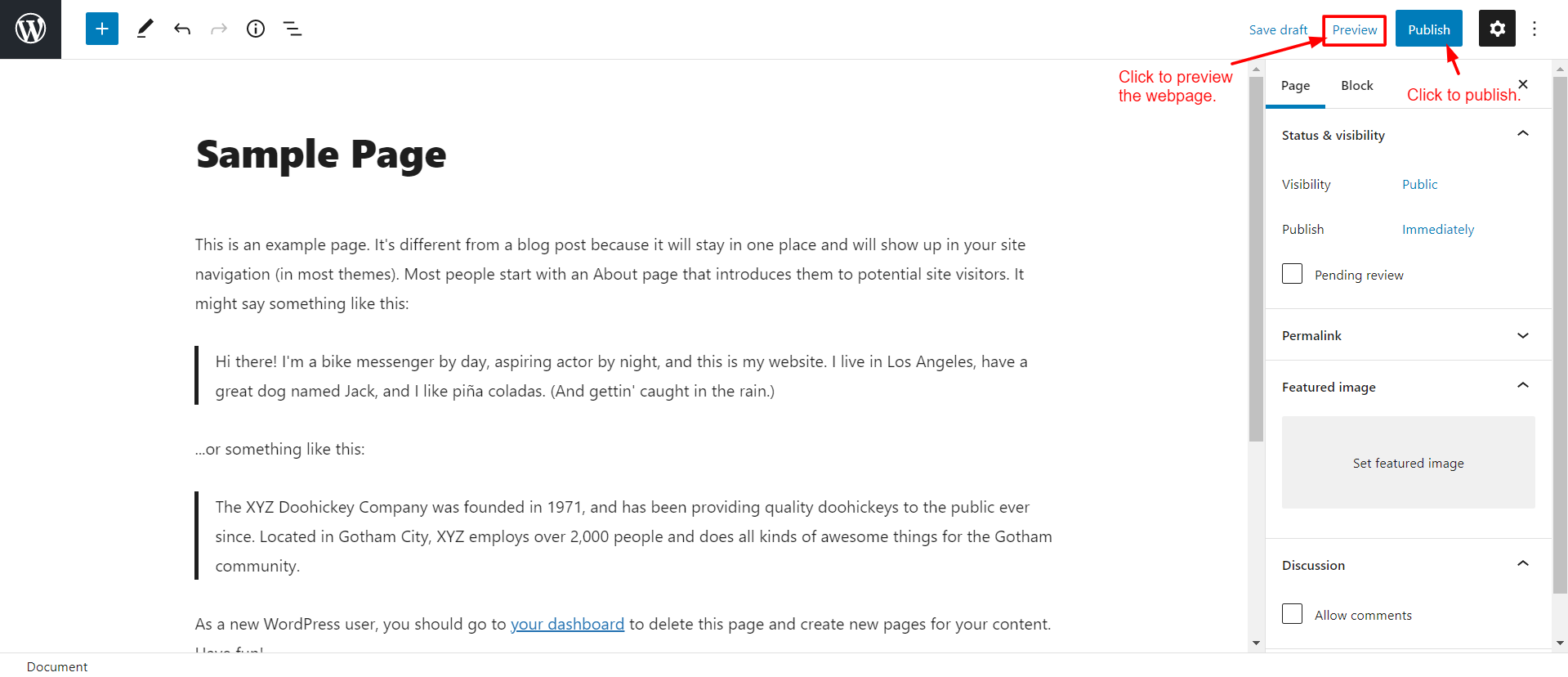
To edit an existing webpage:
- Hover over the cursor on the Pages tab then click on the All pages option.
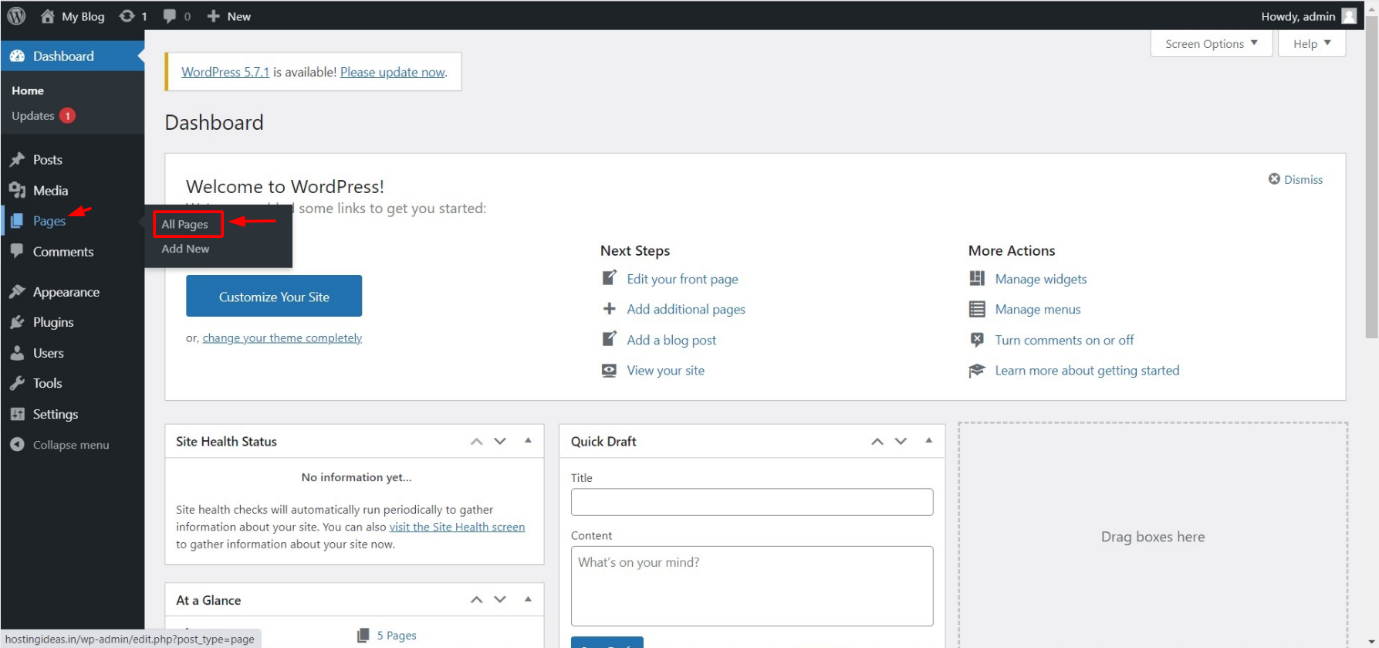
- All the existing web pages will show up then click on the one that you want to edit.
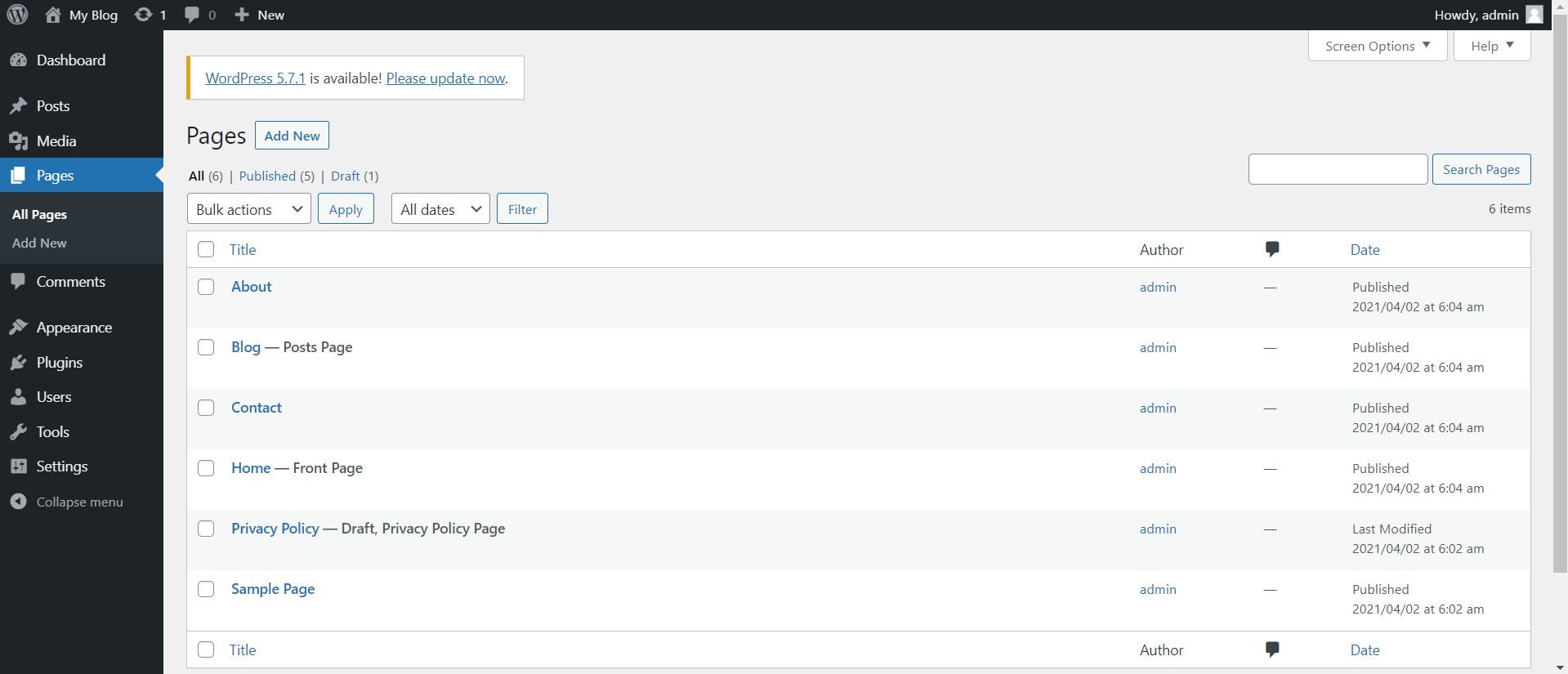
- After clicking on any one page from the list a page editor will open. In this window, you can add or edit your webpage’s content. For example, let’s say I want to add a featured image to my website. I can do so, by clicking on the Set featured image option.
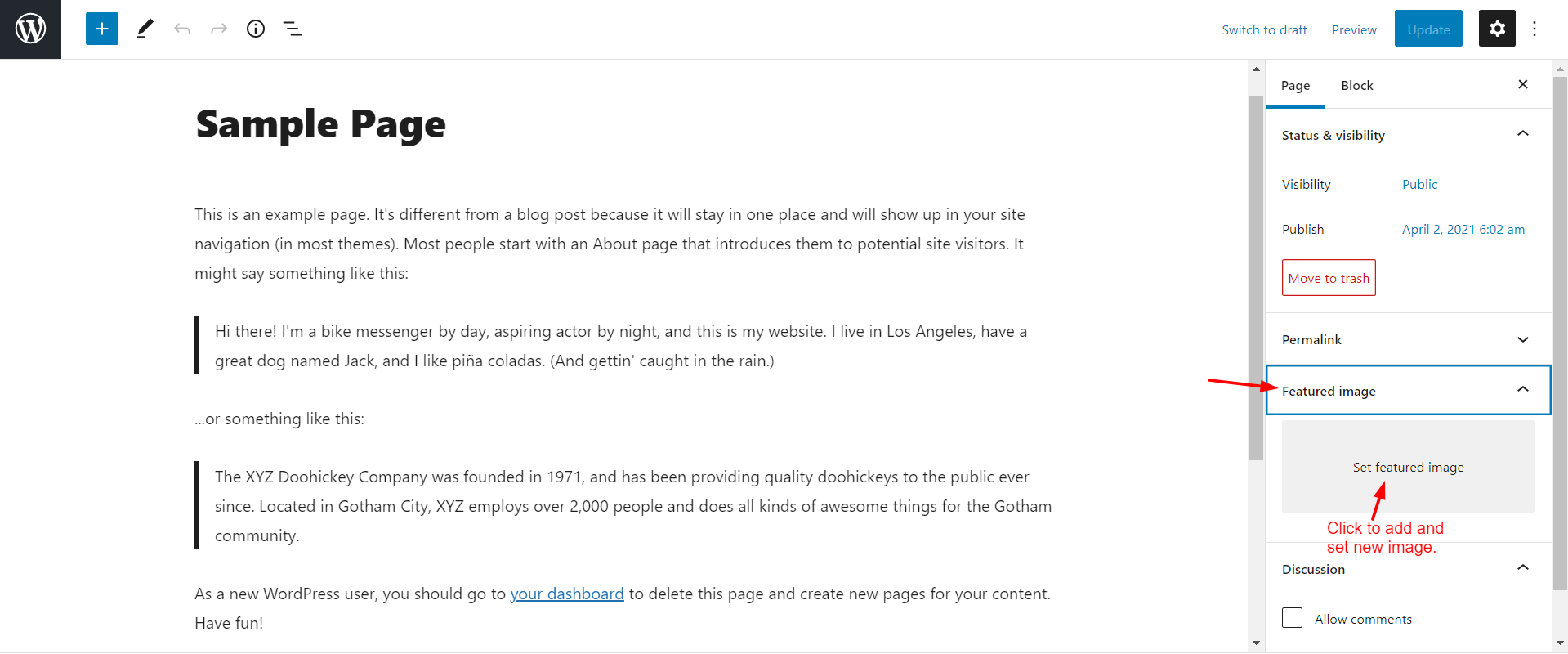
- After making all the desired changes you can click on the Preview button to preview your page. Once you are satisfied with your changes, click on the Update button to update your webpage.