By default, WordPress adds the most recent blogpost to your homepage. It is not static in nature. To create a static homepage in WordPress, first, you need to create a Homepage, then set it as a static page. Follow the steps given below to create a WordPress homepage:
- First, log into your WordPress dashboard.
- Hover over the mouse on the Pages option, then click on Add New. (Follow these steps if you do not have a home page. If you have a homepage then skip to step5)
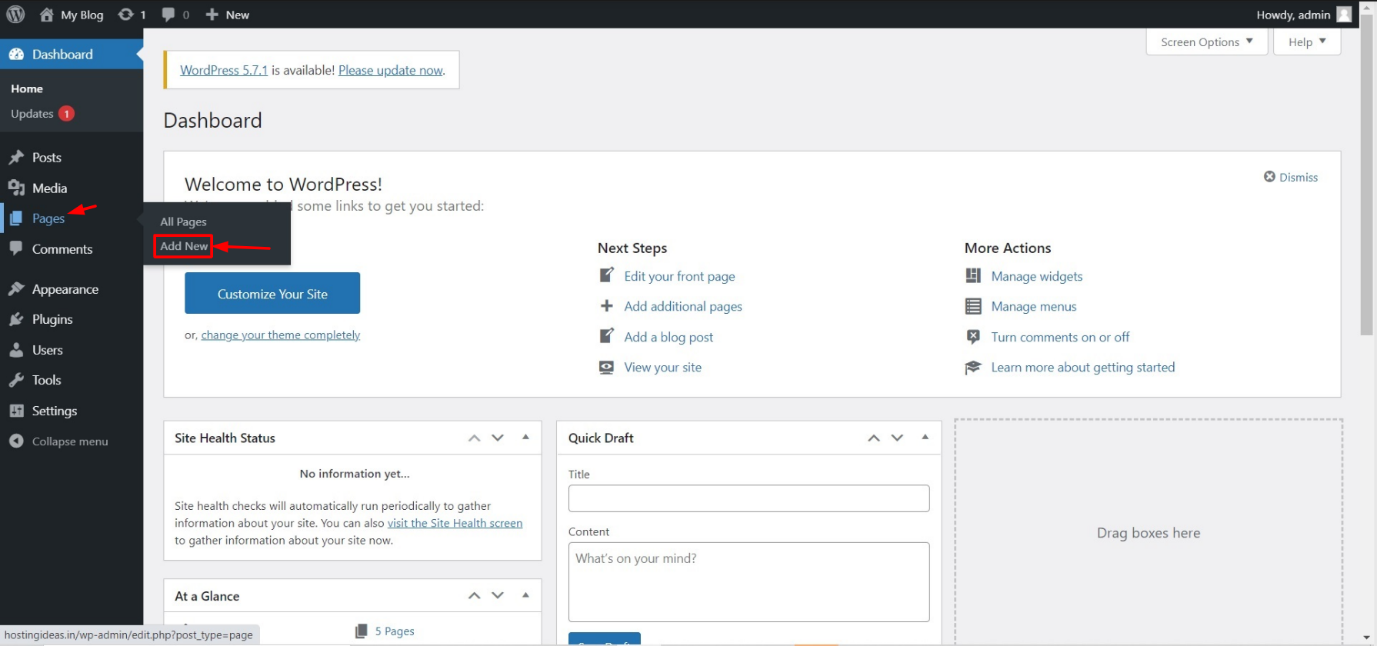
- After that give a name to the new page and put on any content for the visitors.
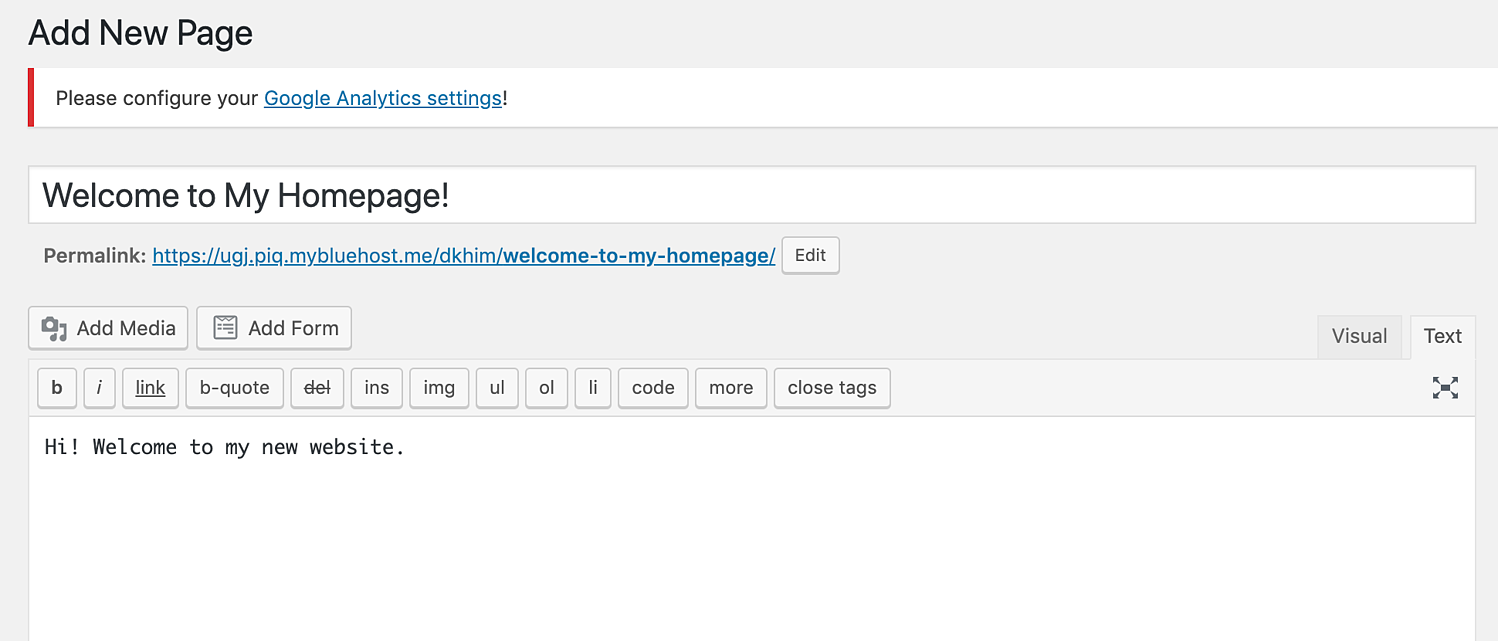
- After that click on the Publish button.
- Then go to Settings, and click on Reading.
- In the Reading Settings window, under Your homepage display click on the A static page option.
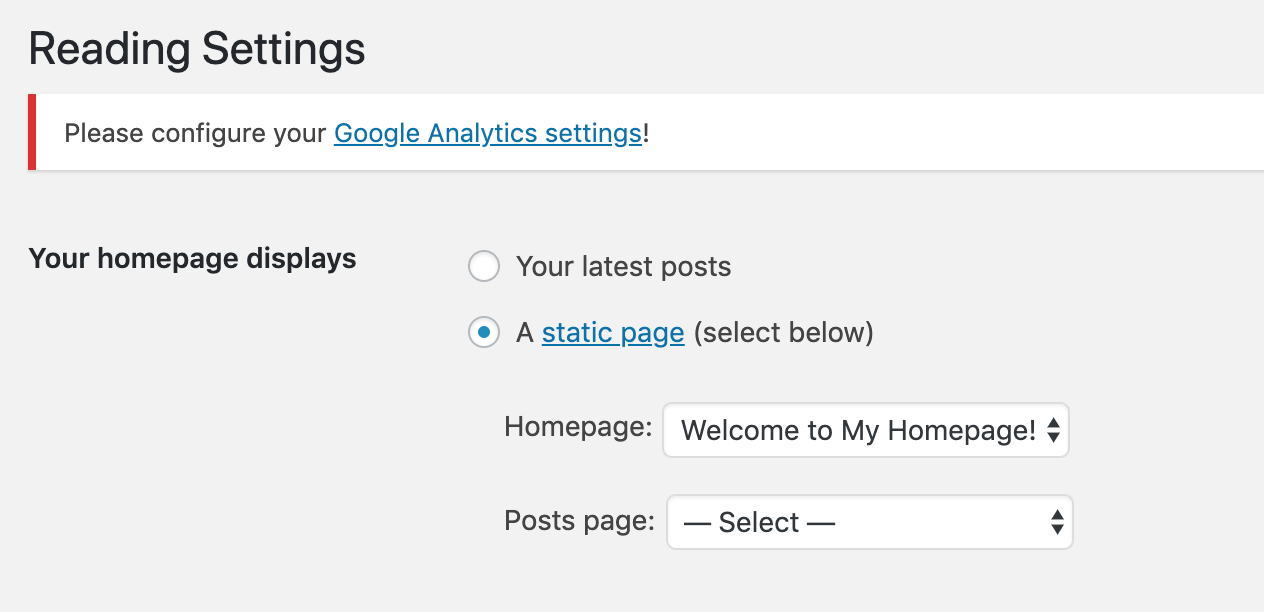
Then in the Homepage section select the page that you have just created.
- Click on Save Changes.
In this way, you can create a static webpage using WordPress.