Steps to configure settings in WordPress:
1. First, log in to WordPress.2. Navigate to the left sidebar, go to Settings and click on General.
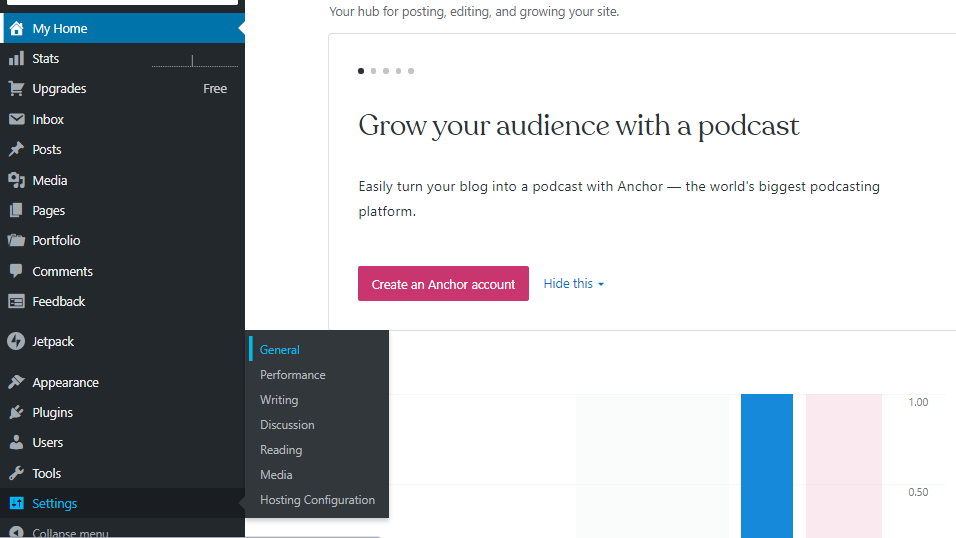
3. Other things like timezone, date, and time formats can also be changed here. Click on the save changes button after all the changes are made.
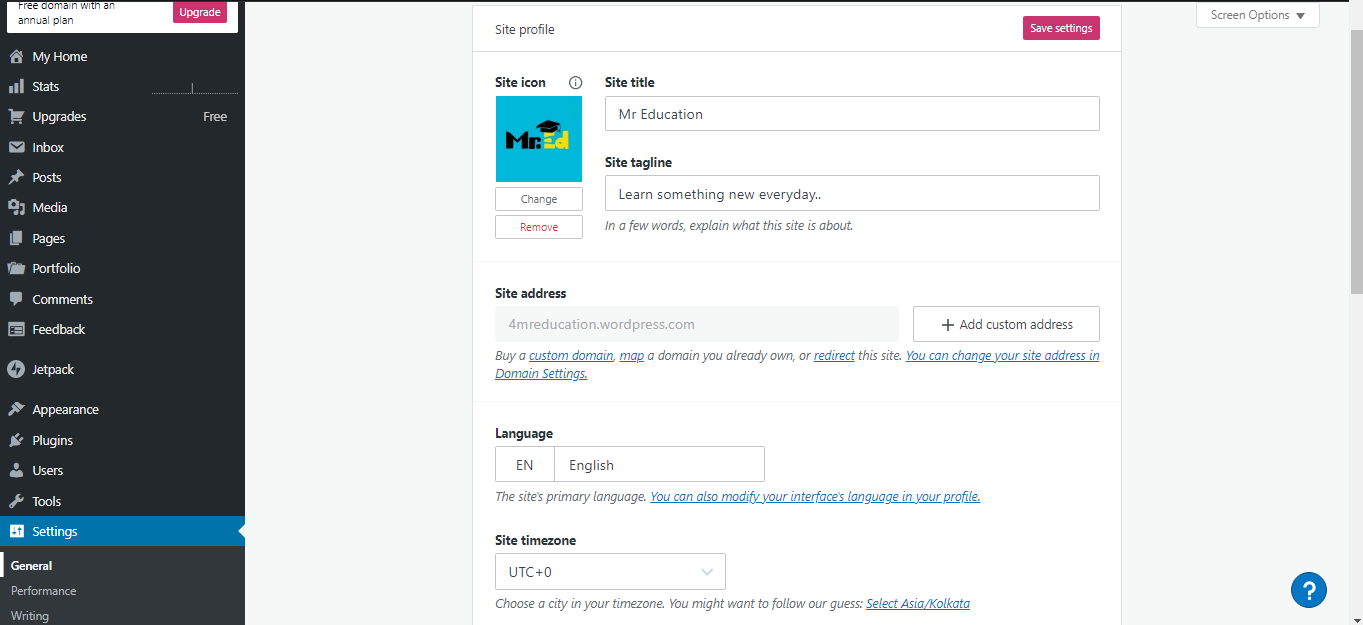
3. Go to Writing. Here, you can edit the settings related to writing posts. Click on Save Changes, before leaving a page, so that all the changes that you have made will be saved.
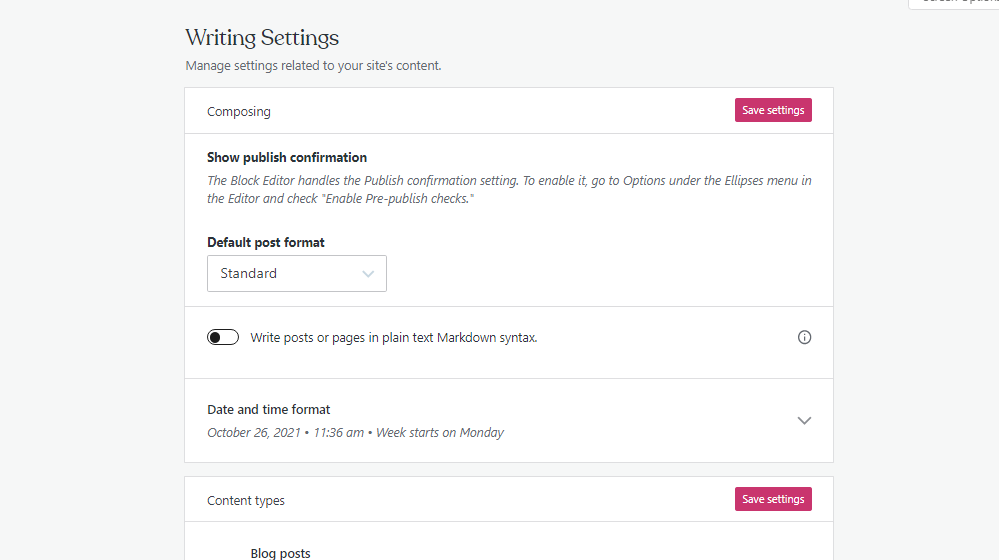
4. Click on Reading. Here, you can set how many blog pages you want to show. At last click on the Save Changes button.
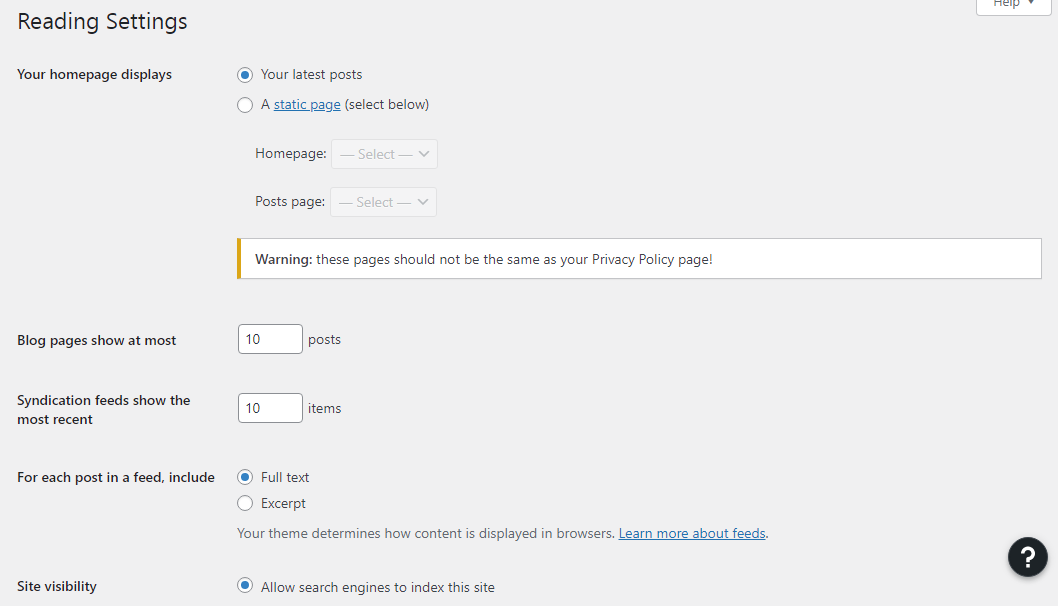
5. Go to Discussion. Here, you can change the settings related to comments and avatars. Click on the Save Changes button before leaving the page.
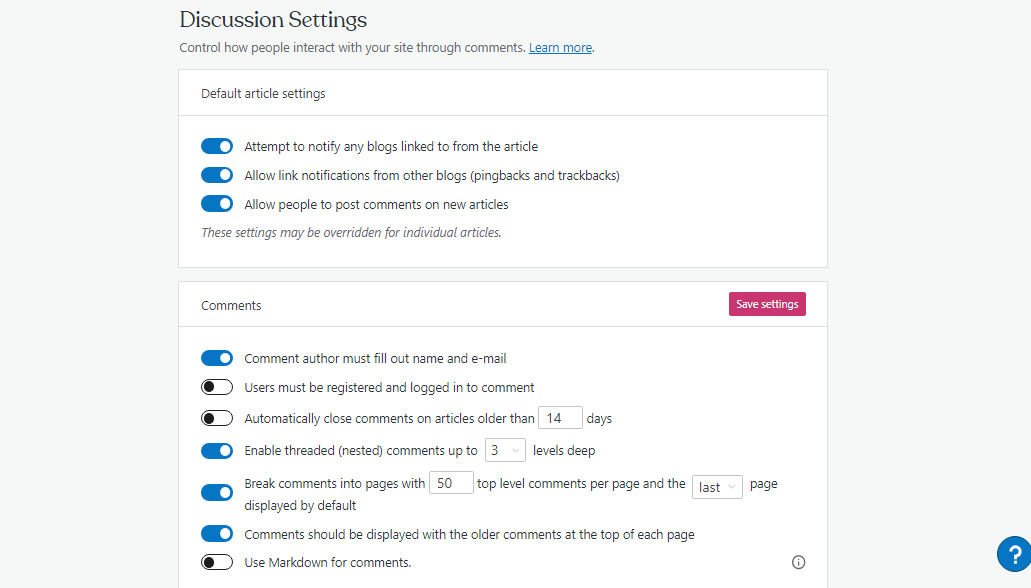
6. Click on Media. Here, you can set image sizes for images included in posts. Click on the Save Changes button after all the changes are made.
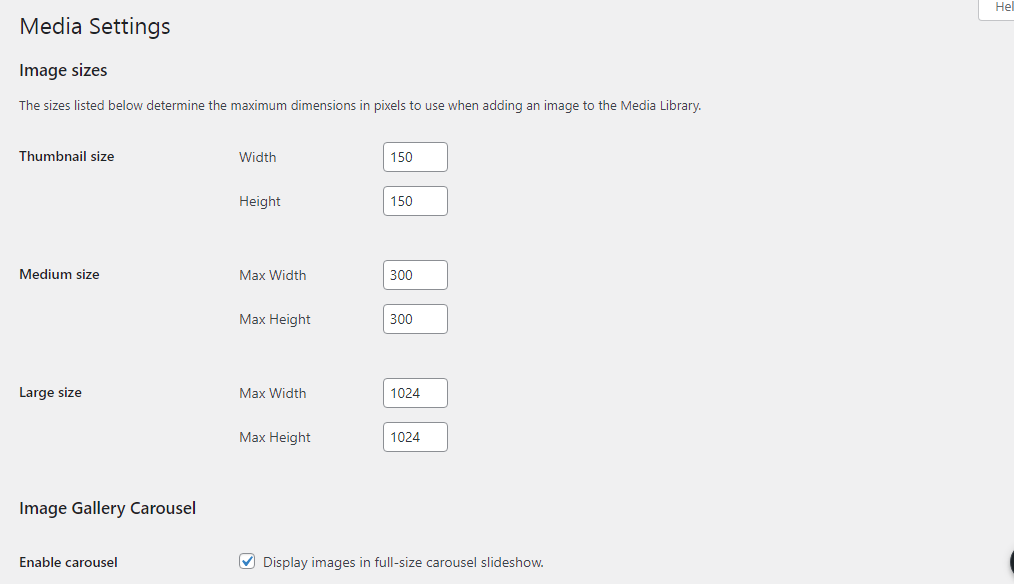
7. Go to Permalinks. Here, under the Common Settings section, you can set the type of URL structure for your website. Click on the Save Changes button after all and the required changes will be made.
8. Go to the Privacy section. Here, you can change the privacy policy from this dropdown or create a new page by clicking on the Create New Page button.
That is how you can configure the settings for a WordPress site.