Cloning a WordPress website means, creating an exact copy of the original website. The main application of clones is to test changes before applying them on the original website.
So let’s know how you can clone your WordPress website.
- First, log in to DirectAdmin.
- In the Extra Features section click on Softaculous Auto Installer.
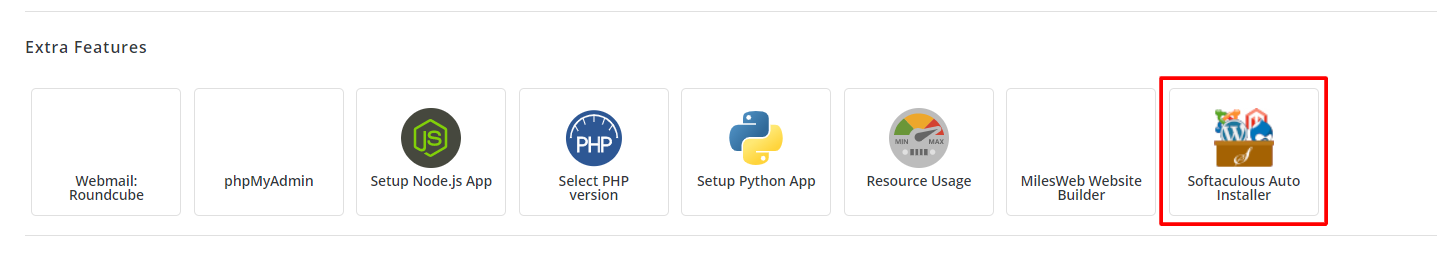
- On the top-right space of the application window click on the All Installations icon.
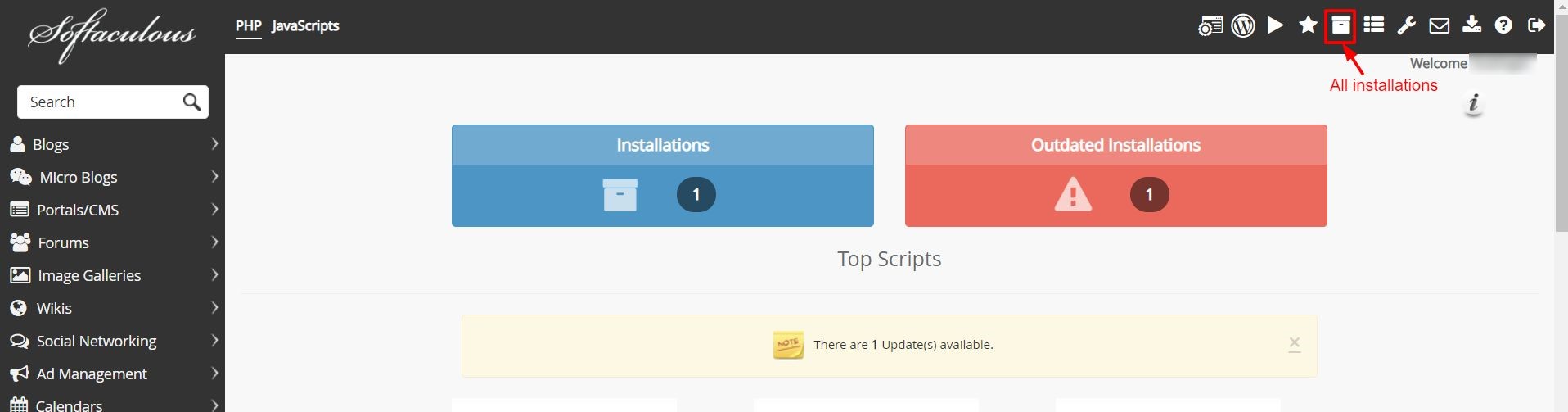
- In the Script Installation section, click on the Clone icon.
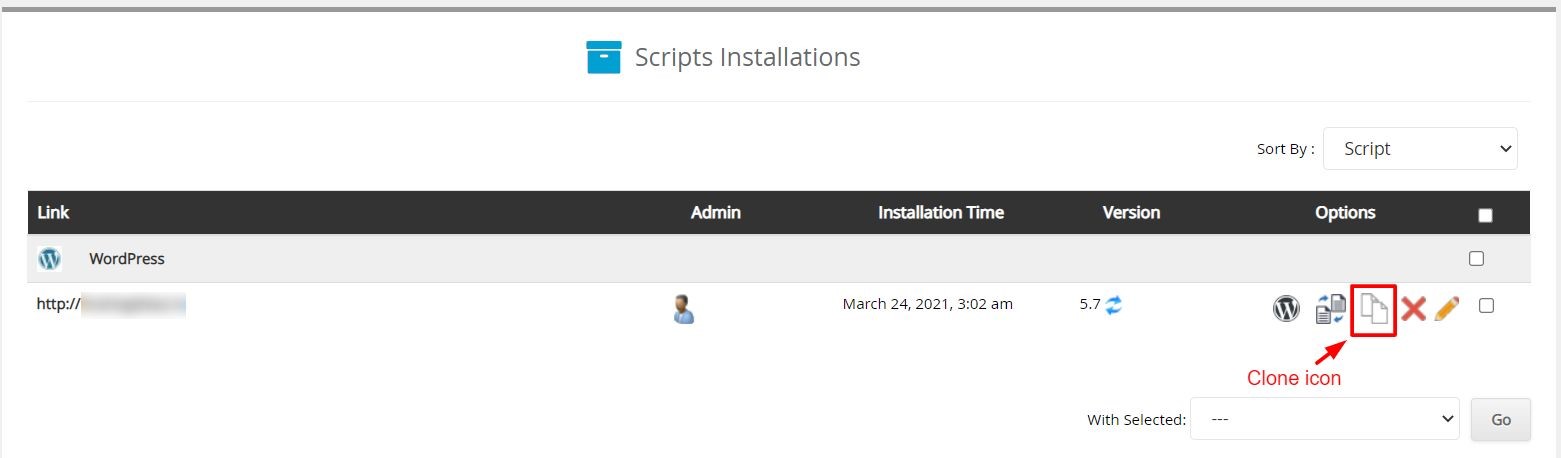
- Put the required details in their respective fields. If you are unable to understand what to fill, you can leave it as default.
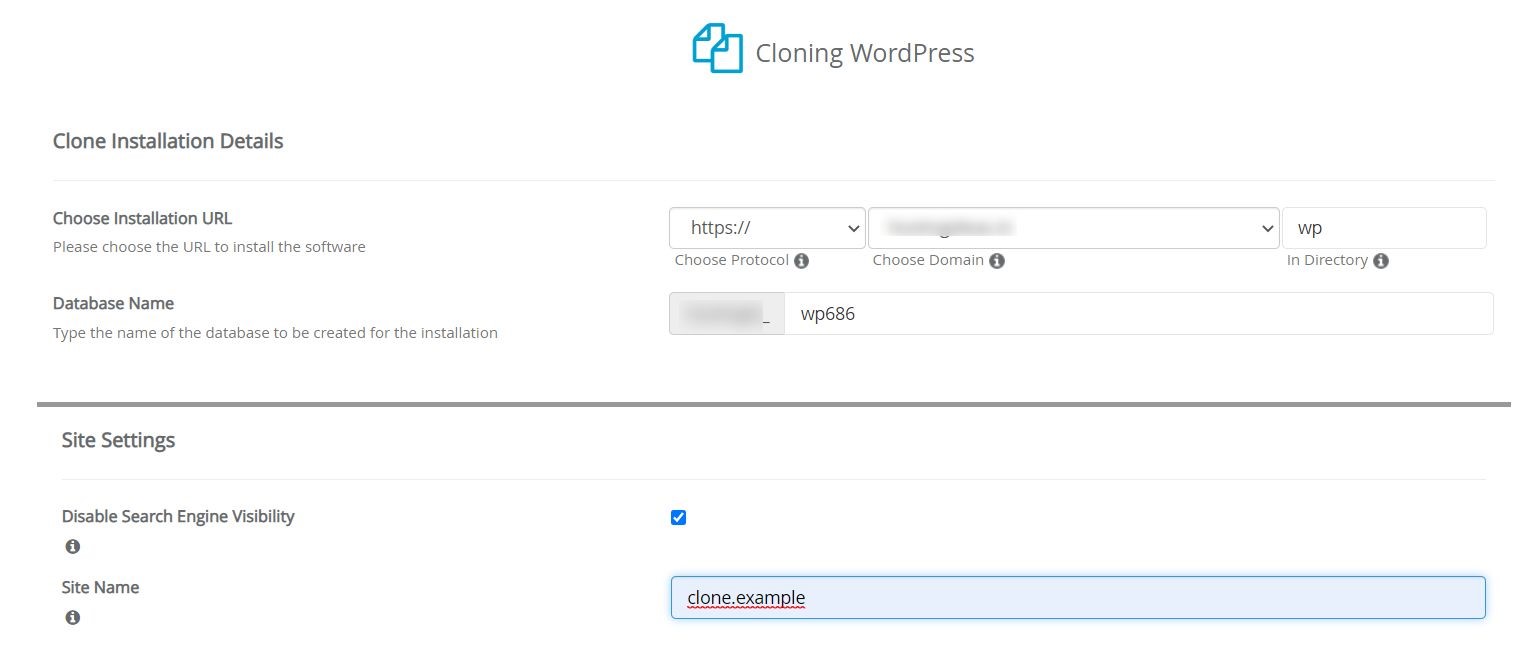
- Choose Protocol: Choose the protocol of your site i.e. http:// or https:
- Choose Domain: Fill in the domain name, where the clone will be installed.
- In Directory: Enter the name of the subfolder you will be using for the clone website. If there is no subfolder then you can leave it blank.
- Database Name: Here enter a name of a database, for the installation purpose.
- Disable Search Engine Visibility: By checking this box, you can prevent search engines from indexing your clone website.
- Site Name: Enter a new name for your cloned website. If it is left blank then, the new website will have the same name as the original.
- Scroll down to the end of the page and click on the Clone Installation button.
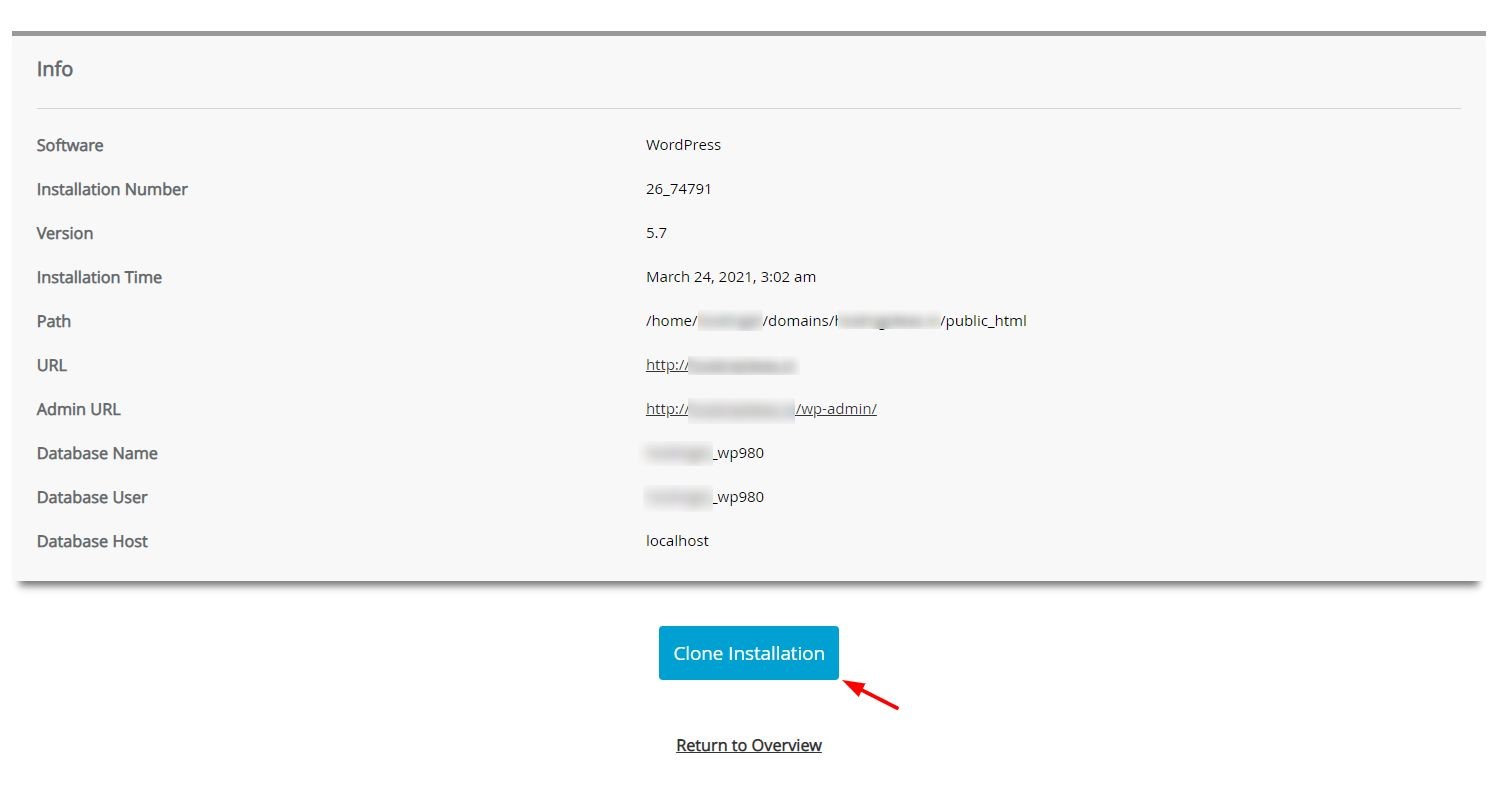
A clone of your site will be created after that. The database of the clone website will imitate the original website.
A success message will appear after the clone is created. 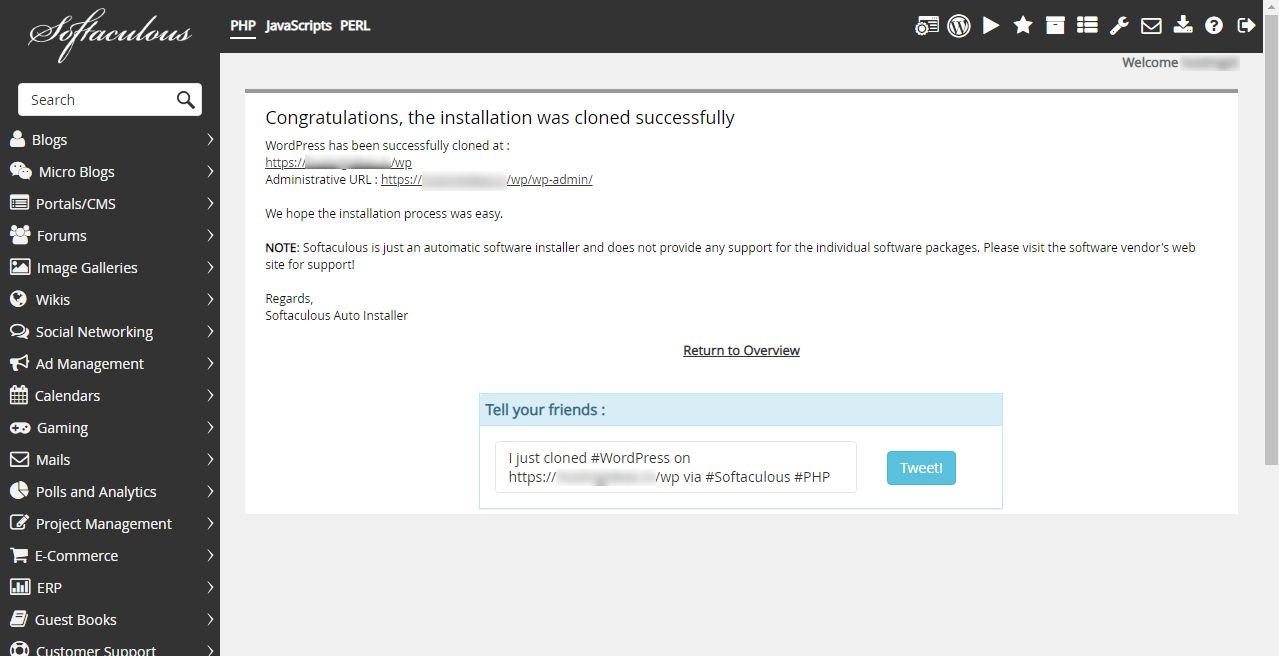
Congratulations you have successfully created a clone of your website.