Follow the steps to change the WordPress password:
- First, log in to WordPress using your account.
- Go to the Users section and click on Profile.
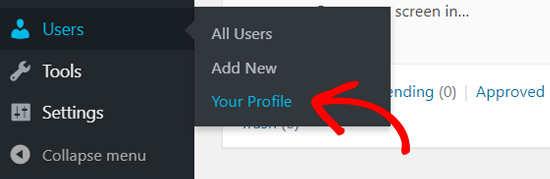
- Scroll down to the Account Management section, click on Generate Password.
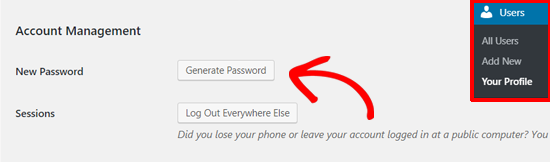
There will be an autogenerated password inside the text box. Enter an alphanumeric password that you can remember.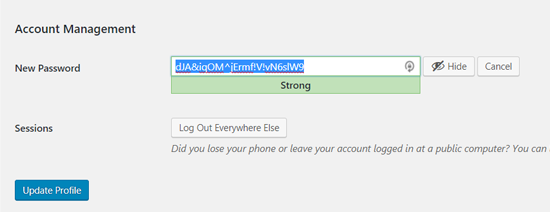
- To save all the changes, click on the Update profile button.
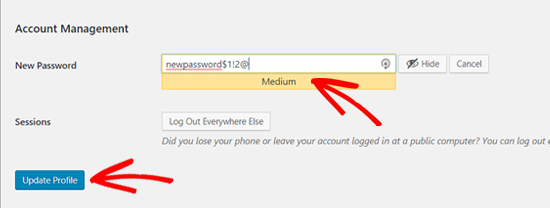
Congratulations, you have successfully set your password.
How to add a password via cPanel:
- First, log in to cPanel.
- Then navigate to the Databases section and click on the phpMyAdmin icon.
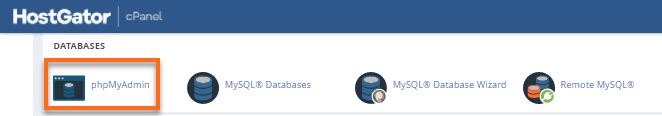
- From the left panelist click on the WordPress database.
- From the left panelist click on wp_users.
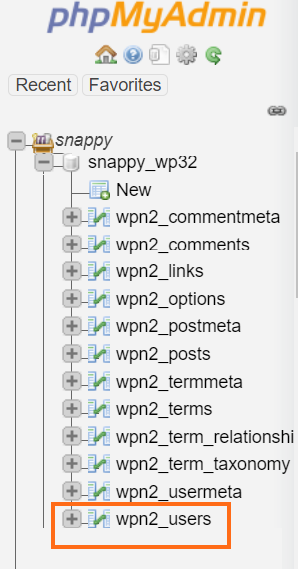
- You will see the list of registered users under user_login. Click on the Edit button present under the user whose password you wish to reset.
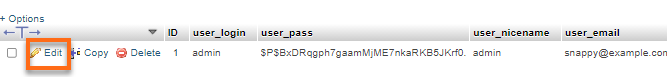
- Under the user_pass column, you will see a value section on the far right. Clear the value present in the box.
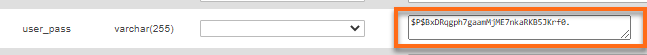
- Now fill it with what you would like the password to be(make sure to make an alphanumeric password), then in the dropdown menu, select MD5.
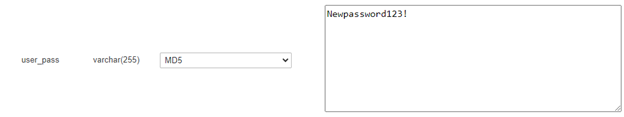
- At the bottom of the page, click on the GO button.
In this way, you can reset the WordPress password.