When you install WordPress for the first time you will see a branded message in your site's front end footer saying, "Proudly powered by WordPress".
To remove the footer follow the steps given below:
1. First, log in to your WordPress administration dashboard.
2. Then, go to Appearence>Customize.
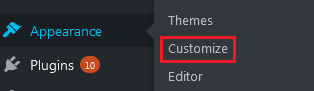
3. Then the WordPress customizer will open, this will allow you to customize the theme settings. Click on the Additional CSS button present at the base of the menu.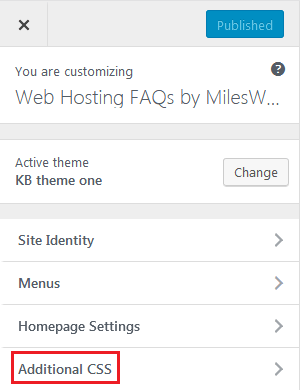
4. Add the code given below to the page.
.site-info { display: none; }After adding the code see if the changes are applied or not. After the message has disappeared, click on the Publish button then save the changes.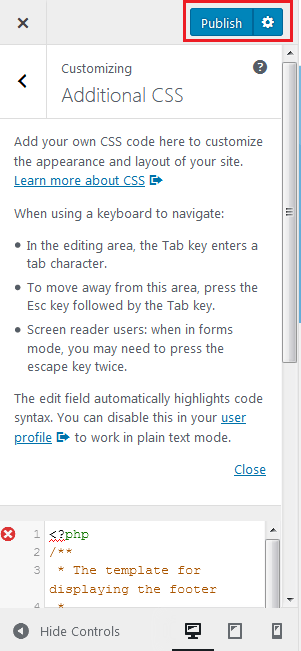
To customize your footer message follow the steps given below:
To make your own message appear on the footer section, you need to create a child theme with a new footer.php file, that includes the code given below:
<?php
/**
* The template for displaying the footer
*
* Contains the closing of the #content div and all content after.
*
* @link https://developer.wordpress.org/themes/basics/template-files/#template-partials
*
* @package WordPress
* @subpackage Twenty_Seventeen
* @since 1.0
* @version 1.0
*/?>
</div><!-- #content -->
<footer id="colophon" class="site-footer" role="contentinfo">
<div class="wrap">[Your message goes here] | Copyright © <?php echo date("Y") ?>
<a href="<?php echo get_option('home'); ?>"><?php bloginfo('name'); ?></a>.
All rights reserved.
</div><!-- .wrap -->
</footer><!-- #colophon -->
</div><!-- .site-content-contain -->
</div><!-- #page -->
<?php wp_footer(); ?>
</body>
</html> Alternatively, you can edit your existing footer.php file using Appearance > Editor. Then go to the right theme files menu, then select the Theme footer to edit it.
In this way, your site's branded text can be changed.