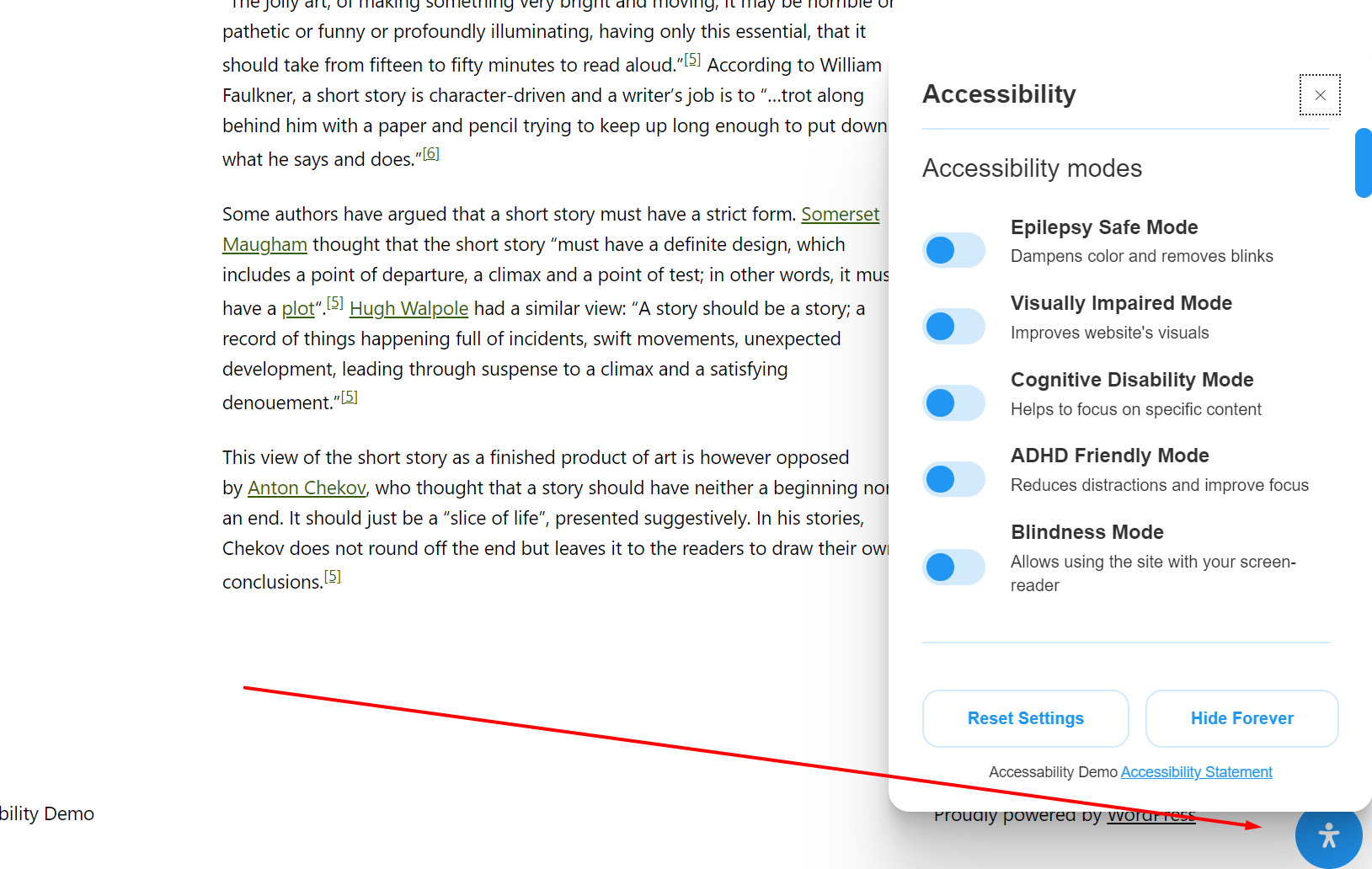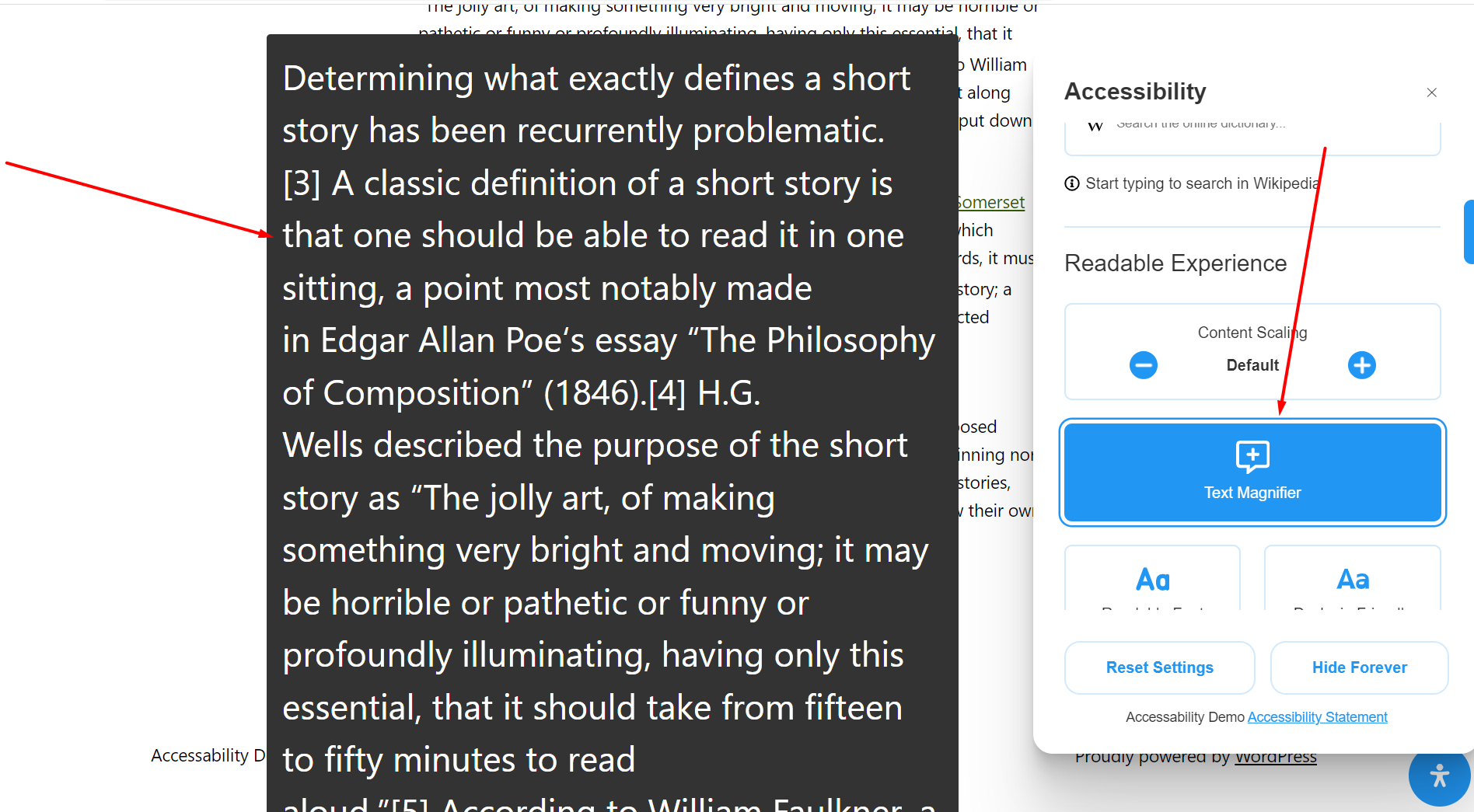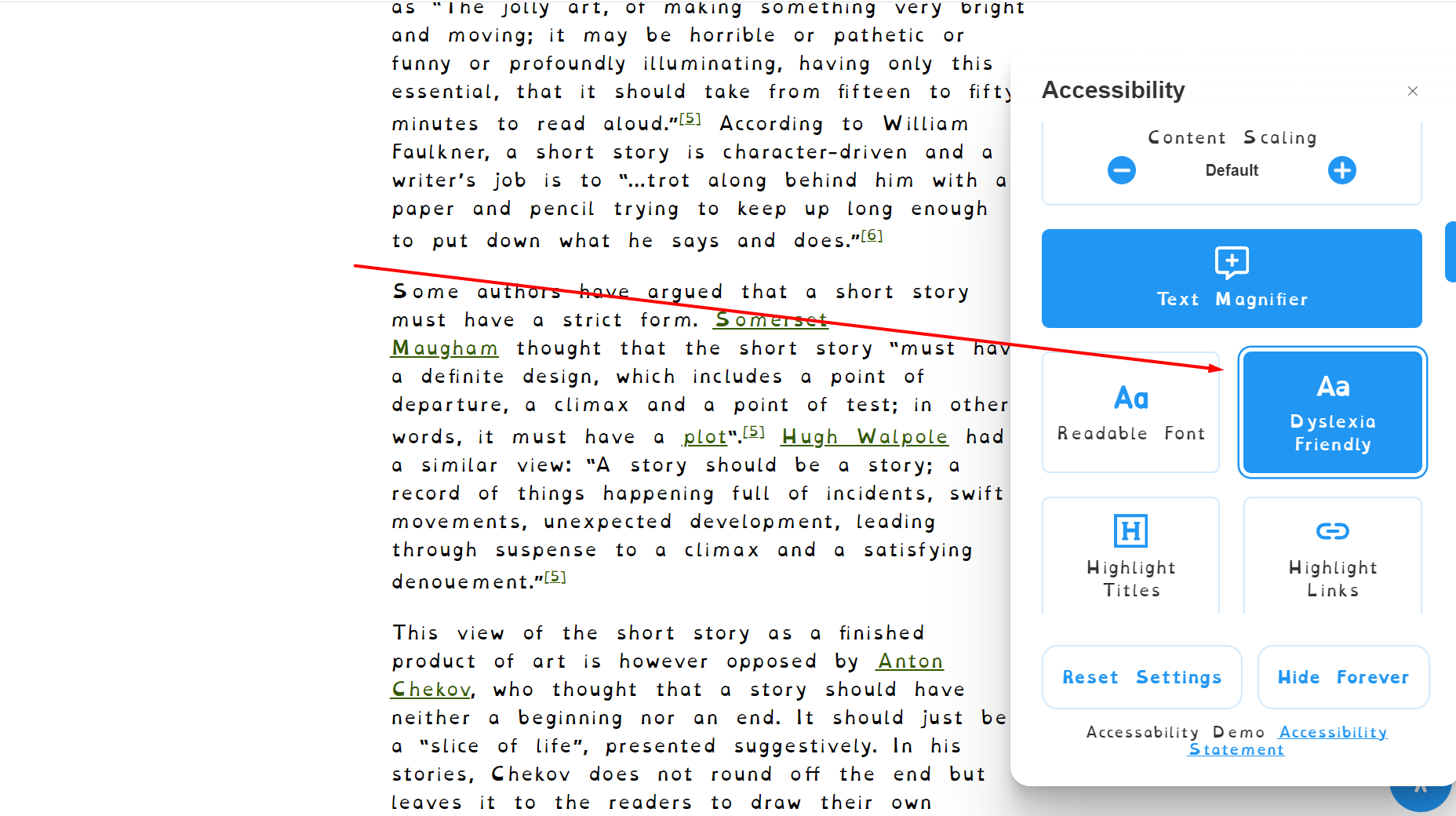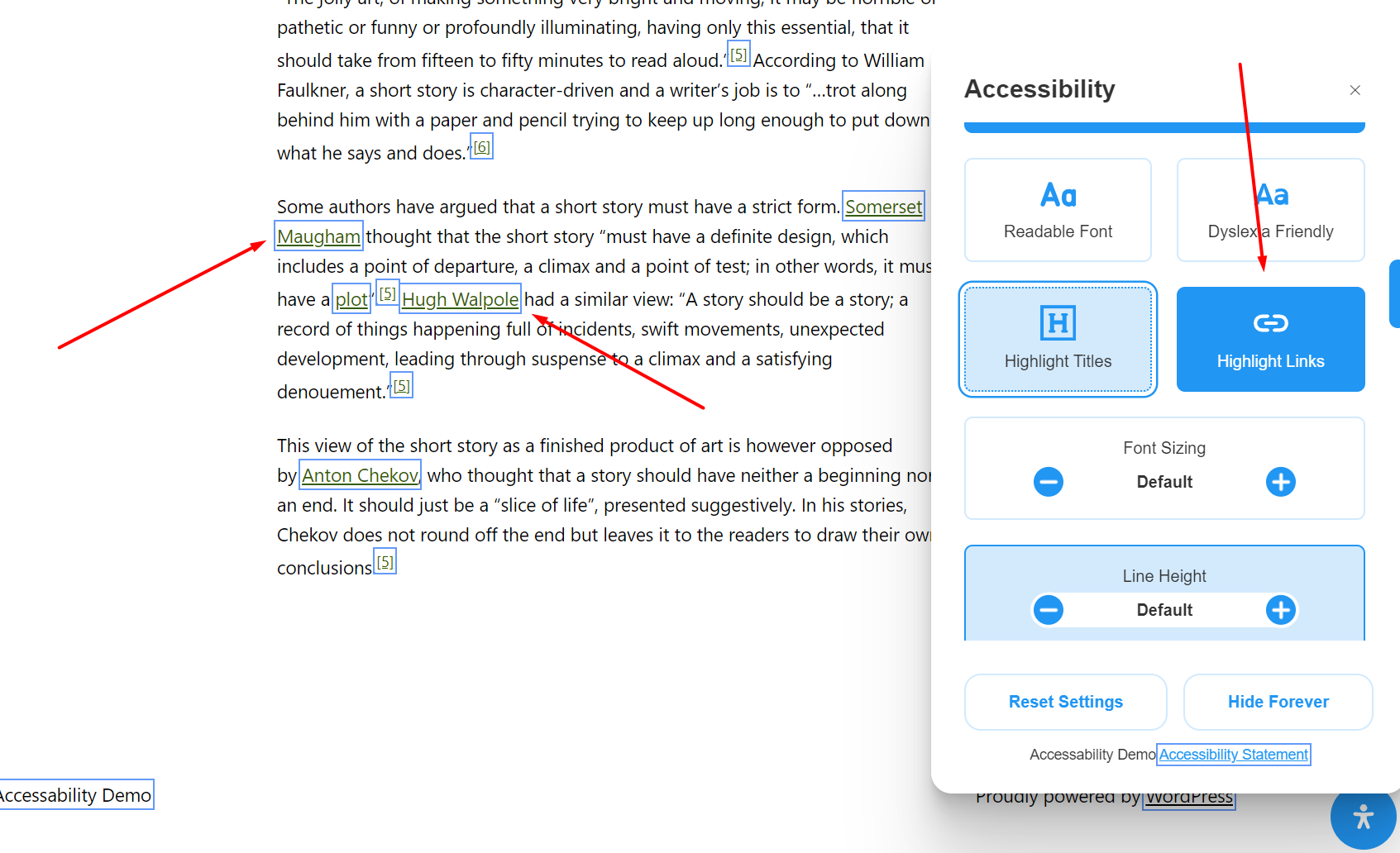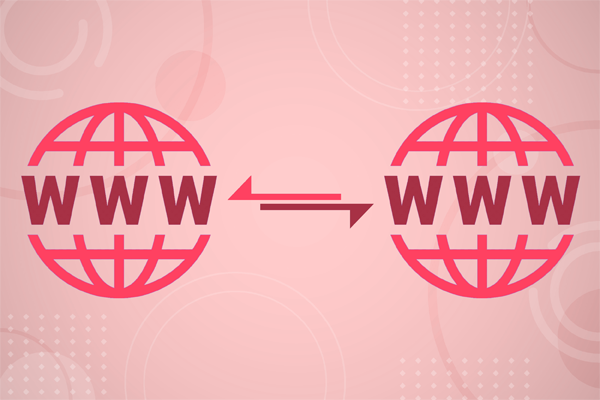Accessibility Enabler for Website
Make Your Website Accessible to Everyone
Accessibility Enabler for Website
The Accessibility Enabler for Websites enhances information accessibility for people with disabilities. Ensuring that all content is available to people with special needs is a critical part of every website's operation.
Research by the World Health Organization shows that globally, one billion people suffer from preventable or untreated vision impairments.
Out of the 1 billion people, 123.7 million have moderate or severe distance vision impairment or blindness caused by unaddressed refractive error, 65.2 million have cataract, 6.9 million have glaucoma, 4.2 million have corneal opacities, 3 million have diabetic retinopathy, and 2 million have trachoma. 826 million suffer from near vision impairment due to unaddressed presbyopia.
The Accessibility Enabler is a lightweight and powerful solution that ensures publications on your website are accessible to people with perception, cognitive, hearing, or vision impairments. It works seamlessly on any modern browser, whether on a mobile device, laptop, or desktop computer.
The Accessibility Enabler has 5 pre-installed profiles to improve site accessibility for people with Epilepsy, Visual Impairment, Cognitive Disability, ADHD, and blindness.
- 5 Accessibility Profiles
- Readability Adjustment
- Text to Speach API Support
- 60+ Languages Supports
- Includes online Dictionary
- Black or White Large Cursors
- Advanced Keyboard Navigations
- Cross Browser Support
- Beautiful modern user Interface
- Compatible with HTML/PHP and WordPress Platforms
Live Demo: https://demo-accessibility.aaravinfotech.com/
Also refer some of working screenshots as below.
- Supporting Platforms :
- WordPress
- HTML
- PHP
Case Studies
5 Days Post Delivery Support
Get it Done in 2 Business Days
Enhanced Readability
Among its key features is the enhancement of text content readability. To address this concern, the Accessibility Enabler introduces various settings such as page scaling, adjustments for specific text types (headings, plain text), line and letter spacing modifications, and text alignment changes.
For individuals who struggle with reading calligraphic or sans fonts, the Accessibility Enabler offers an option to switch the entire site's font to one optimized for readability or tailored to those with Dyslexia. Interactive elements are vital to any website, and the Accessibility Enabler includes text and title highlighting modes as well as a hover-based magnifier that enlarges text on cursor hover.
Visually Tailored
Designed with visual impairments in mind, the Accessibility Enabler provides an array of settings to optimize both the overall page appearance and specific elements.
In addition to conventional brightness, saturation, and contrast controls, the Accessibility Enabler offers a black-and-white monochrome mode. Altering font and background colors can render previously unreadable or inconspicuous text legible, significantly enhancing content accessibility.
Seamless Orientation
Dedicated to improving website accessibility for those with orientation disorders, the Accessibility Enabler automatically assesses and compiles a list of all page links during loading. This ensures that no links are overlooked or rendered inaccessible due to any reason.
A crucial feature within this category is the ability to disable any flickering or blinking elements, such as videos, CSS animations, and animated GIFs. Simplified navigation is achieved through large black-and-white cursors, while object selection is streamlined with various hover and focus modes. Keyboard-driven navigation is also facilitated.
Text-to-Speech Capability
For visually impaired individuals, the Accessibility Enabler offers text recognition and auditory rendering through the Web Speech API, supporting over 60 languages and voices. Activating this feature enables users to listen to selected text on the page.
Online Dictionary Integration
To aid users with memory difficulties or those seeking definitions, Wikipedia integration is seamlessly integrated into the Accessibility Enabler. Accessible via the control panel, users can search for definitions without leaving the site, thereby maintaining a cohesive user experience.
Privacy Focus
User preferences are retained even after leaving the site, eliminating the need to update Privacy and Data Protection Policies. This ensures compatibility with GDPR and CCPA regulations.
Frequently Asked Questions
How does Accessibility Enabler enhance text readability?
Accessibility Enabler offers settings for scaling, alignment, and spacing, along with font options for better text legibility.
Can I optimize visuals for users with impairments?
Yes, Accessibility Enabler provides brightness, contrast controls, and monochrome mode to tailor visuals for improved accessibility.
How does Accessibility Enabler aid orientation challenges?
Accessibility Enabler compiles all page links, eliminates flickering, offers large cursors, and facilitates keyboard navigation.
Is text-to-speech available for visually impaired users?
Absolutely, Accessibility Enabler's Text-to-Speech feature supports over 60 languages and voices for auditory content.
Does Accessibility Enabler ensure user privacy?
Yes, user preferences persist across sessions, ensuring GDPR and CCPA compliance without site policy updates.
How much time it will take to implement?
It will take 1-2 Business Days.
What support or info do you need from my end?
We will require access to your website, wp-admin if its WordPress, else hosting access will be required.